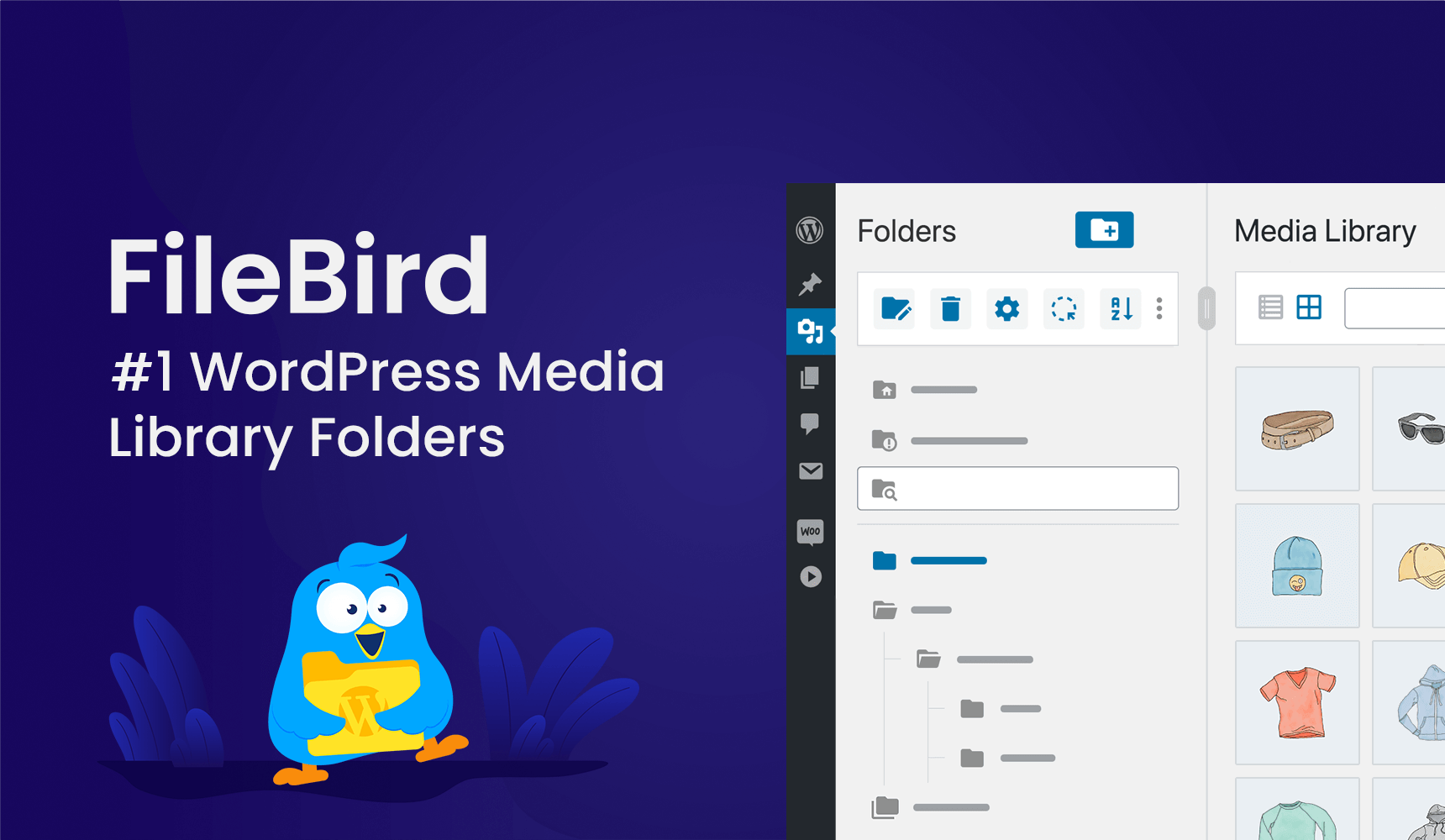Basic Facebook Marketing Tips and Tricks
Facebook remains the main social network for business and marketing worldwide. Nevertheless, new social networks (like Instagram or Twitter) took their part of audience, Facebook still have 77% of all internet users who logins into social networks. More than 1 billion people use Facebook every day – that is the audience worth to your pay attention.
But it is easy to say “use Facebook on your marketing campaign”. Much more difficult is to set up and control this process in a long distance. Today we will speak about common rules and tips to establish and develop your perfect Facebook representative page that bring new customers and work for the sake of your brand awareness.
We have divided our little guide into 3 main steps: creating Facebook business page wisely, improving your visibility among the competitors and connecting your Facebook marketing campaign with the WordPress website. If you follow these steps consistently, there appears a great chance to be successful within Facebook and to grab the part of its huge audience.
Creating Facebook Business Page

First of all you should divide the terms “personal page” and “business page” within Facebook. You not only may, but must create the special business type of a page for your brand, because Facebook`s privacy police implies it. The personal pages which advertise products, service or brands can be simply banned.
Moreover, you get additional benefits by creating a business page for your brand on Facebook. For example, the users who like your business page will be automatically subscribed for the news from your page. If you do not know where to find the tool for business pages` creation, you can use this direct link.
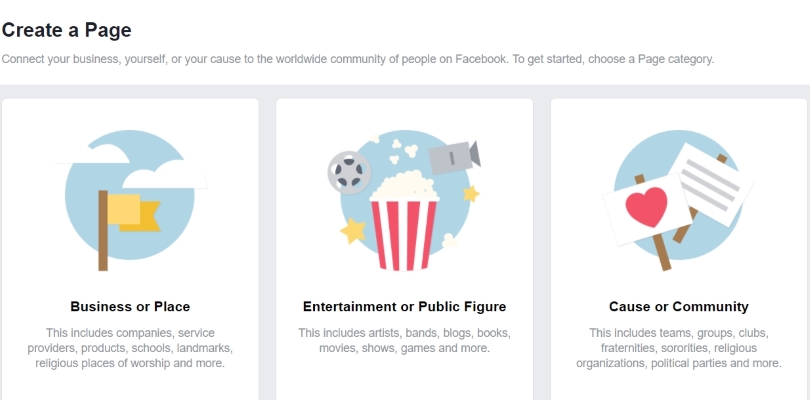
The first step after the page creation should be the claiming of eye-catching and memorable URL. At the beginning your business page`s URL will have a random set of number which is not good for your brand awareness and the spreading of your social media content. You just need to visit the special tool`s page on Facebook and set the unoccupied name for your business page.
Then it is time to create your unique design for the Facebook business page. Facebook allows you to use custom cover photo and profile image. Keep in mind the technical requirement for these images: cover photo should have the size of 851×315 pixel and profile image must be 180×180 pixels. Cover photo is very likely to present your brand as a custom banner which you are allowed to created by yourself. And the profile image is frequently used to show the logo, familiar face of a mascot.
When the visual part of design is done, it is time to take care of the “About” section. Here you can give a short overview of your brand or even give the map location of your office or shop. Another important part of the “About” section is Response rate index. You can own the best Response rate index if you answer not less than 90% messages within 15 minutes. In this case you will be awarded with the special badge. This nuance can significantly raise the user trust to your Facebook business page.
Additional options of Facebook business page include Milestones, Call-to-Action button and custom page Tabs. Milestones will show the achievements of important events for your company. Call-to-Action aims to follow your users to some landing page or just to your company`s web site. Custom page tabs will provide the opportunity to separate some important services you can provide through the Facebook network.
Standing Out from the Crowd

The competition in Facebook is tough for nearly any kind of business activity. But there are some simple tips which allow you to stand out from the crowd of competitors and keep your loyal audience. All of this tips are about the content, as it is the real king of social networks.
First of all, you should set up the strategy of content posting: what will you post, in what time and how frequently. The main goal should involve prioritizing the quality of content over its quantity. The frequency of updates should not irritate your potential audience. You should research your users behavior to set up the most effective marketing campaign.
The time of posting could also be very individual for any type of audience. But the common advice will involve posting on Wednesdays, Thursdays and Fridays at 1:00–4:00 p.m., or in weekends after 11 a.m. Facebook researchers say the worst time for posting is on weekends before 8 a.m. and after 8 p.m.
It is of course very important what to post on your Facebook business page. The preferred content usually involve interesting blog posts, eye-catching photos and images, videos. Take care about the proper design of your posts on Facebook: delete link from the description and make sure the social network parses the right short text preview for your post.
The question of proper sizes is very important for your images. We have already said about the size of cover photo and profile image. But other images also has their regulated sizes: 1200×717 pixel for highlighted images, 1200×630 pixel for shared images and 1200×627 pixel for shared link thumbnail image. If you will not follow this requirements, your images will be automatically resized. That can cause some troubles with the quality of presented content.
Videos are also great to attract new audience and keep the existing one. Live videos has become especially relevant in recent days. You do not need to create your own videos to attract the users, but it would be much better to provide branded video content on the regular basis.
Connecting Facebook with WordPress

The connection between Facebook business page and WordPress branded website can work in both ways. And the wise decision includes the usage of this opportunity on its maximum.
One way of connecting Facebook and WordPress content has been already touched in this article. You can create interesting blog posts on your WordPress website and repost them to Facebook. In such a way you can get new readers for your blog from social networks.
Another way of connection is to put Facebook (and other social network) button on your WordPress website. You can even customize your Facebook sharing buttons via the special tool for the developers. (Although it does not require any deep web developing skills or knowledge.)
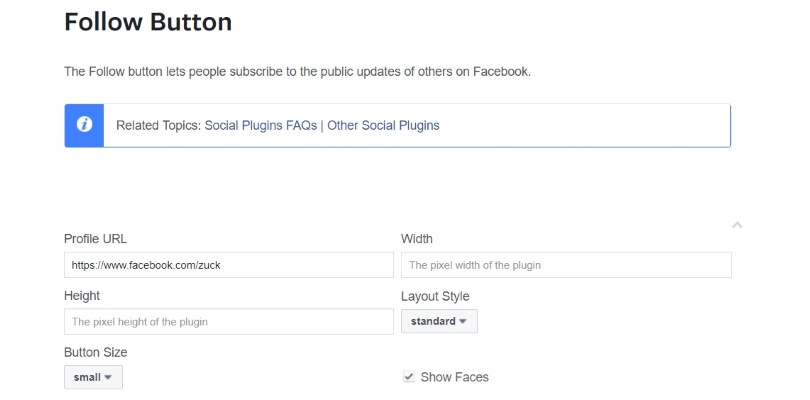
But the most modern and creative way to connect Facebook and WordPress is to use Flow-Flow Social Streams plugin. This advanced WordPress tool allows you to create beautiful social streams with Facebook feeds of all kinds: pages, likes, hashtags and so on. Moreover you get the full control over the design of your stream – from the layout choice to deep CSS changes. This is completely ready-to-use tool for social streaming and not only for Facebook!