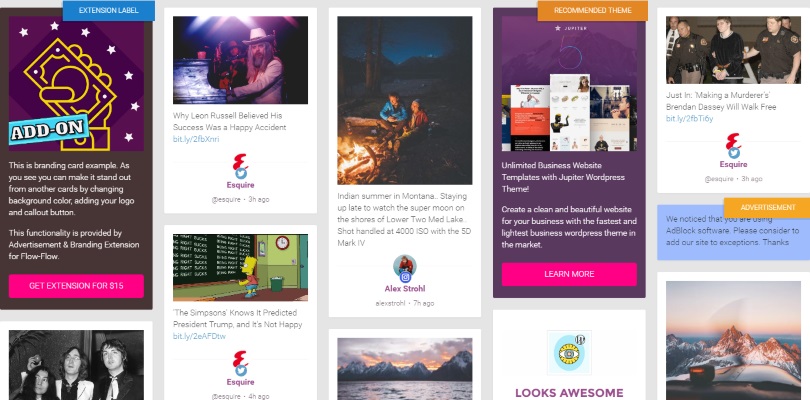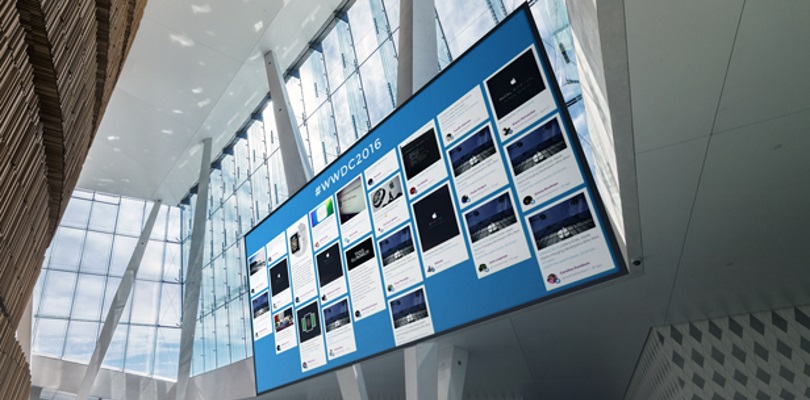
Flow-Flow Broadcasting Extension Full Guide
Big screens are more and more used for advertising and attracting attention. Text messages, videos and other interesting content formats allow companies or communities to express themselves in front of a huge audience of mass events. Social walls now also come to the big screen thanks to a unique Extension for Flow-Flow Social Stream Plugin!
You might constantly think about increasing the popularity of your website or blog on WordPress platform. If you already use the Flow-Flow Social Stream Plugin, then you know that it can significantly increase the involvement of the audience in the life of your site. With the help of social streams, you can create thematic feeds from various social networks without additional skills in web development or design. You do not even need to update the connected social networks by yourself. If you choose a popular thematic community for your social stream, the content will be automatically updated with its activity.
Today we will look at a way to reach a new level of social streaming, and will consider the most popular cases when the Flow-Flow Broadcasting Extension can be an indispensable assistant for your web project. Sooner or later you will need such a possibility, so it is best to familiarize yourself with it now.
Quick Tips for Broadcasting Extension Use
Most of the Flow-Flow Broadcasting Extension functions are automatic. For this reason the extension does not have any complex settings. After installation of Broadcasting Extension you will see round icon with the image of the monitor. Your social wall will go into big screen mode by clicking on this icon. All unnecessary icons and settings will disappear from the screen to give viewers the most convenient mode of data display.
You can use the same circular icon to exit full-screen mode, but the image on it will change into four arrows. Also, the exit from full-screen mode is provided by pressing the Esc button on your keyboard. Your social wall in the big screen mode will update automatically, so do not worry that you will often turn off the broadcast.
Flow-Flow Broadcasting Extension Advantages
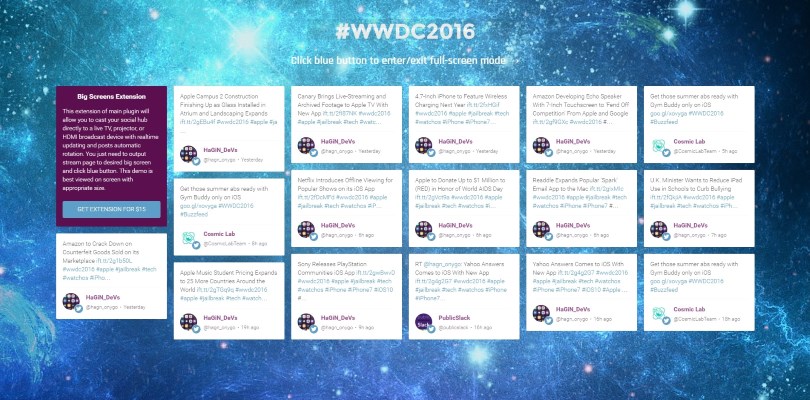
Let us take a closer look at the benefits of the extension for the Flow-Flow Social Stream Plugin. You will be able to assess the relevance of certain benefits for yourself and make an informed decision on the need to purchase this extension for big screen social broadcasting.
Big Screen Resolution
The main advantage of Flow-Flow Broadcasting Extension is its ideal optimization for high resolution screens. You can broadcast your social feed without loss of image quality on the screen of almost any width. In addition, Broadcasting Extension allows you to create high-quality social streams using projectors of different capacities.
In this case you do not have to manually adjust the screen resolution for optimal display of your social wall. These functions are performed automatically by Flow-Flow Broadcasting Extension.
Live Updating and Automatic Rotation
As we have previously said, your social stream in big screen mode will be updated automatically with Flow-Flow Broadcasting Extension. Thus you will be able to run the broadcast, which can operate autonomously for hours without your attention. This frees up your time to communicate with the guests of the event, on which your broadcast is tuned with your social stream, or allow you to run advertising feeds with a lasting effect without interfering the work of big screen device.
You can see with your own eyes how the stream can update live via our demo. Do not forget to click the circular icon with the image of the monitor to go to the big screen mode.
Automatic Rotation is also a very useful feature for the big screen social streams. You can liven up the broadcast even if at some point it does not receive new posts from social networks by using the automatic rotation. In this case, the Flow-Flow Broadcasting Extension will use other previously used positions in random locations of the feed.
Live Updating and Automatic Rotation functions can be changed in Flow-Flow Social Stream Plugin menu. You can put a specific update time, focusing on the needs of your target audience for big screen social stream.
Stream Logo and Background
Social stream on a big screen are aimed at attracting attention to your brand in the first place. Therefore Flow-Flow Broadcasting Extension allows you to set your logo on the most prominent place of a social feed. You can be sure that the attention of the audience will not escape the mention of the advertised brand or your company.
The unique background will decorate your big screen social wall in a perfect way. With background you can also emphasize the affiliation to a particular brand. This time is better not to use the logo but other images, which are indirectly related to the company`s recognizable features among the target audience.
In any case, logo and custom background will give your big screen social stream the reliability and relevance in the eyes of the audience. Do not miss such a great chance for effective marketing!
Methods of Use

Now let us stop our attention on some of the most popular ways to use the Flow-Flow Broadcasting Extension. Naturally, this extension was created in order to be displayed in public places with your target audience. Considering the fact of a direct relationship of your audience to the internet, these cases may be the following:
Presentation
We often use projectors or monitors with big screens during the presentations. And we do not always show only the slides alone. Honestly, the presentation of the slides alone interests no one at all. They are replaced by video and other interactive elements. One of these successful interactive elements can be a nice social feed.
You can use social wall in a big screen mode to collect feedback directly during your presentation. This interactive approach will be certainly appreciated by your listeners. They will not have a need to ask the question from their places. It will be enough to write the question on Twitter or Facebook with a specific hashtag, so that it will appear on the big screen and you can begin to discuss it.
Conference
Of course, social wall in a big screen mode can be useful for the same presentations in a conference. However, its application is becoming wider. Very beautiful and efficient step is a placement of a big screen in the lobby or the general place of rest for the conference participants. Thus they will be able to keep track of important abstracts and interesting views of other members of the event.
Many conferences are held in several streams. In this approach, a big screen broadcasting with Twitter is simply irreplaceable. People will not be able to attend all the conference`s streams at the same time. So it will be interesting for them to follow the presentations in parallel streams using your social wall in a big screen mode.
Marketing Campaign
Advertising on a big screen attracts a lot of attention. If you want to be sure that you are seen, the installation of a big screen with an interesting stream can serve you well. Instead of having to constantly turn the same video or text on the big screen, you can provide its viewers constantly updated content via Flow-Flow Broadcasting Extension.
Naturally, such an approach would require additional funds to rent a big screen in a crowded place. On the other hand, you can save on filming a special promotional video or writing marketing content for this campaign.
Conclusion
Flow-Flow Broadcasting Extension really hides a lot of interesting opportunities. Only at first glance it appears as a simple extension for the high-resolution screen. We hope that the description of the features and functions in this article will allow you to discover the true nature of this unique tool.
Harness the power of social streaming to the max with the Flow-Flow Broadcasting Extension and the excellent result will come immediately!