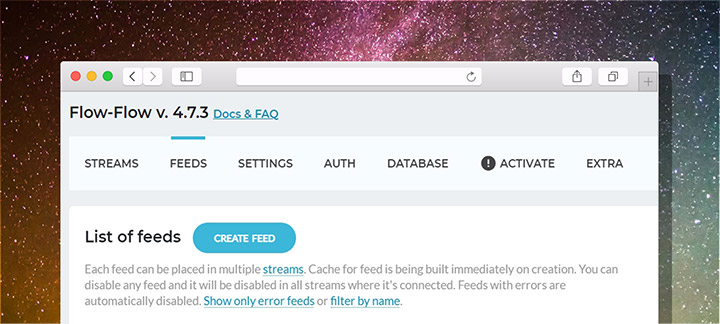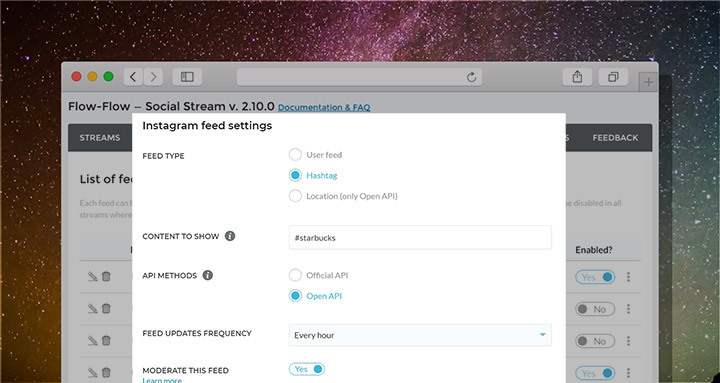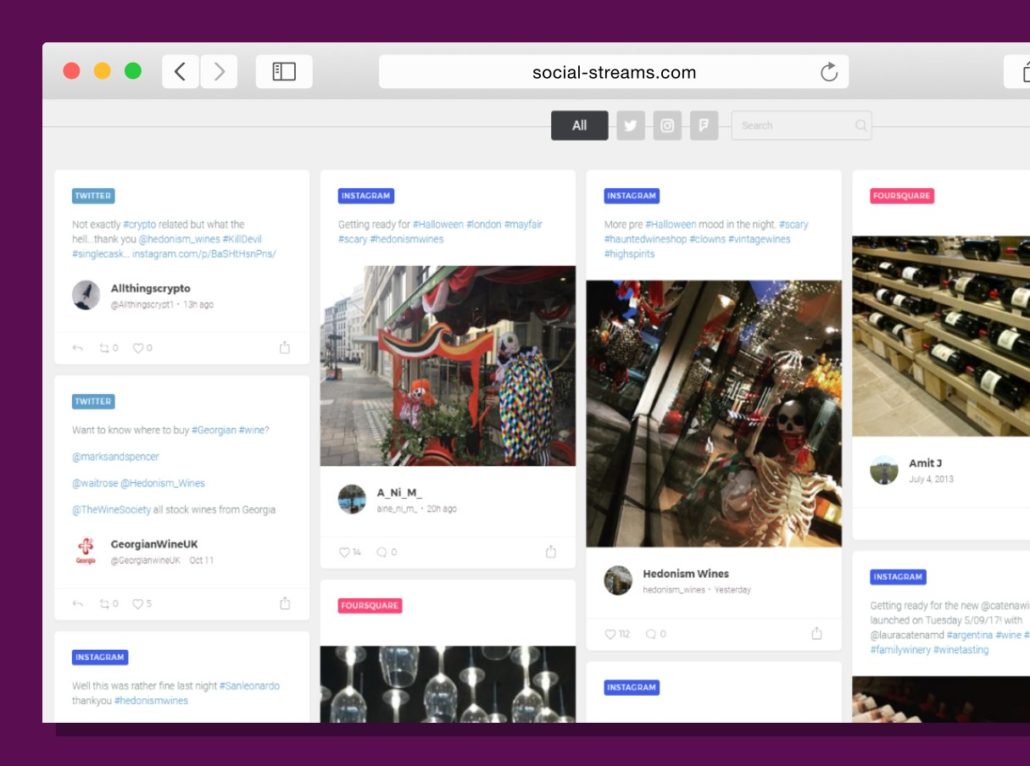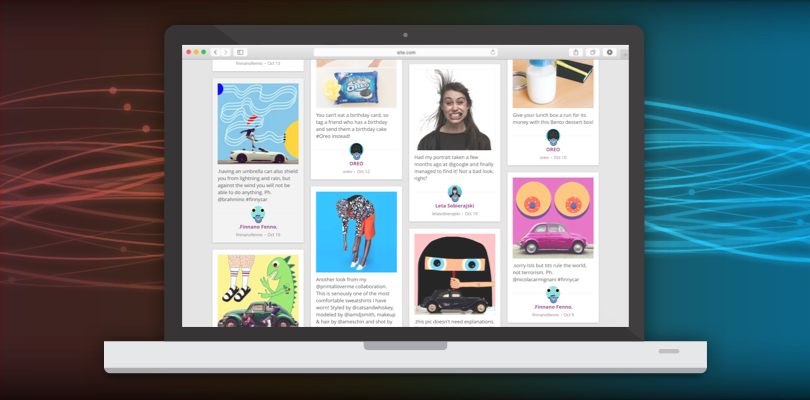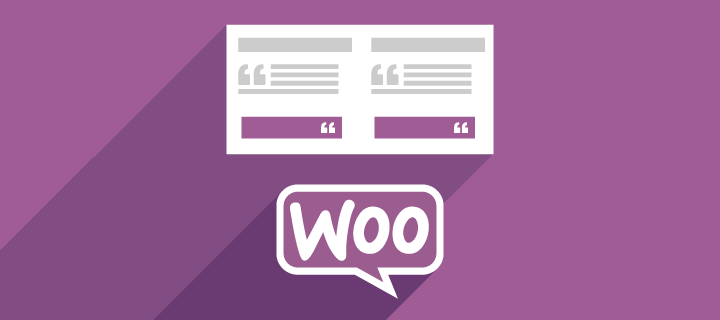
How to Easily Increase WooCommerce Conversions with Social Proof
Have you already started your WooCommerce project and want to increase sales? Or do you only think about creating such type of a project and weigh the possible ways to make it successful right from the start? Anyway, social proof is an essential thing to know.
What is Social Proof?
Social proof is actually a term that comes from psychology but is commonly used in marketing nowadays. In psychology, social proof is a situation of doubt or uncertainty when a person tends to seek how other people behave in a similar context. Putting it simply, social proof is our wish to be guided by others.
Modern marketing could not neglect any opportunity to observe, analyze and control the behavior of potential customers. That is why the main principle of social proof has become very important for marketers and business owners. Basically, social proof is another effective way to influence trends and make your products or services more visible to potential target audiences.
How Does Social Proof Increase WooCommerce Conversions?
As mentioned above, social proof is the marketing strategy that is based on human psychology. Taking into account this fact, it would not be surprising that a well-designed social proof increases WooCommerce conversions through:
- positive reviews on your products or services;
- constant close contact with potential customers in social networks;
- the presence of brand advocates who advertise your business for free;
- access to the purest feedback to develop your customer care.
How to Get Social Proof?
If it is so effective and important, we need to know how to use it. Essentially, social proof comes from user-generated content (also known as UGC) and represents its main useful feature for any business. User-generated content is:
- created by your potential or real customers;
- visible to all as actual user reviews of your products or services;
- publicly available within social networks (Instagram, Facebook, Twitter, etc.).
Since user-generated content can supply you with all kinds of social proof you need, you only need to find and serve it correctly. Here is where the Flow-Flow Social Streaming plugin for WordPress and WooCommerce websites comes into play.
Collect Social Proof Easily with Flow-Flow
Flow-Flow Social Feed plugin gives you two main ways to collect social proof for the sake of your online business:
- by showcasing your content from social networks;
- by collecting customer reviews and opinions with the help of branded hashtags.
The main advantage of the plugin is that you do not need to possess any technical knowledge or skills to create your social streams with different feed types. The interface is pretty easy and user-friendly, even though it lets you get full control over each design and content element of your social wall.
Let us observe the details of social stream creation within the mentioned above ways to get social proof for your products or services. You need to download and install at least a free demo of the Flow-Flow Social Streaming plugin to check the features below. However, the purchased version will greatly increase the variety of available tools and opens the full potential of the plugin.
Showcasing Your Content as a Social Proof
Visit the Social Apps menu within your dashboard after the plugin installation and proceed to the Feeds tab. Create a feed with the corresponding button and pick the social network as a source. Then choose User Feed within the Feed Type menu and enter the name of your account in the field called Content to Show.
As you can see, there are also additional features like pre-moderation and feed updates frequency. If you use an account that you personally control via the corresponding social network, there would be no need for a pre-moderation. The update frequency depends on your own pace of social activity.
After your feed has been created, you can proceed to the Streams tab and actually create your social stream. Connect the created feed with the corresponding button (you will be able to choose from a list after clicking on the button). Do not forget to choose a proper layout within the corresponding tab inside the stream’s menu. Various options for styling are also available as soon as you connect at least one feed to your stream.
Collecting Social Proof with Branded Hashtags
Basically, you would need to do the same procedure as described above, but with one nuance. When creating your feed, choose Hashtag instead of User Feed within the Feed Type menu and enter that hashtag (with the # marker) in the Content to Show field.
We strongly recommend turning on the pre-moderation feature for hashtag-based feeds. The content you will get within such a feed is purely user-generated, which means you cannot control it directly. All you can (and should) do is to filter out trashy posts or posts with negative feedback (although it is still necessary to handle such an input on the user’s level).
You will see all new posts with the approval button within your social stream if the pre-moderation is turned on. It means that only you will see these posts within the social wall before you approve them.
Another important feature is the opportunity to combine both types of described feeds in one stream. All you need to do is to connect multiple feeds in the Source tab of the Stream menu. Pre-moderation is also preferable for such combined streams.
Conclusion
Social proof is an amazing opportunity to increase the conversion rates of your WooCommerce business. Do not lose your opportunity to create social streams with genuine user-generated content by means of the Flow-Flow Social Streaming plugin!