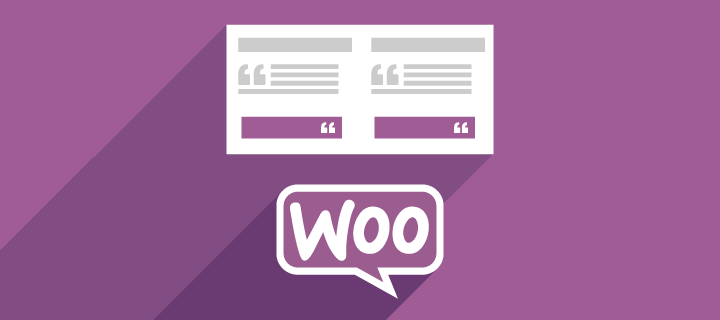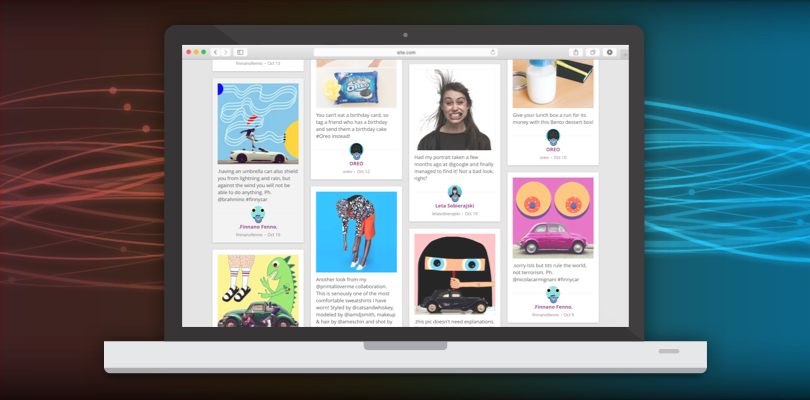10 Tips to Develop Your Instagram Account for Business
Instagram has already become not only an entertainment network, but a perfect branding, advertising and business developing tool. More than 700 million people can become your potential customers if you use Instagram wisely for branding and conversation with your current and future clients. But what approach can be recognized as a wise one and how can it be implemented?
We have gathered 10 of the most useful and important tips for your business Instagram account to work on the brand reputation and awareness. This tips will help you from the first steps in creating branded Instagram account to advanced features and analytics. Now let us guide you through the amazing world of Instagram branding for business!
Creating a Perfect Instagram Account for Business
Naturally, every serious business starts with elaborate strategy for creating your branded representation. Instagram has a lot of useful features, which can promote your business in the web. In this chapter we will consider the tips for your Instagram profile from the first creation steps.
Add Attractive Bio

Instagram offers you a handy feature of a short biography creation for the account. Use it to introduce your personal or corporate brand and explain what do you do for your customers. Keep it short and clear. Try to speak your the language of your potential audience, whether they are housewives or B2B partners, you should now better how to appeal to their interests.
Instagram bio is also a perfect place for call-to-action or any inspirational tagline. The example of Starbucks speaks for itself in this category.
This short bio can appear to be a decisive factor for a million dollar contract. That is why it is always important to remember about Instagram account and to update it due to any changes in your branding strategy (for example, logo changes or audience targeting shifting).
Choose a Profile Image
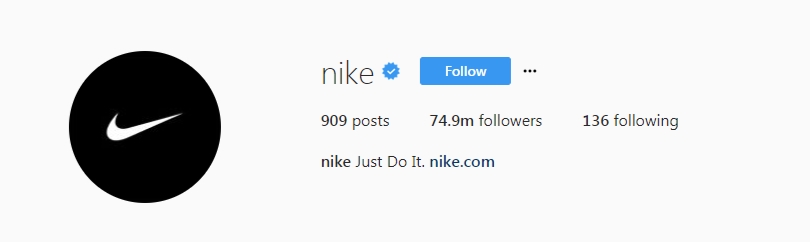
There is also a difficult choice for any brand between using the logo, logomark (logo without words or letters) and mascots. The common tip for this case is simple: use the image that is better recognizable for your target audience. You can have an idea to promote your new mascot through the Instagram account, but that would not work in such a straight way as putting it to the profile image without any presentation.
The consistent strategy of adding new branded images involves a long way of getting it acquainted with your target audience. You can do it by means of Instagram too, for sure. But do not put a new image, if your customers have not yet got used to it. And in common case, it is also a bad idea to use different images on your website and within the branded pages in social networks.
Use the Link
As it is common for Jedi to use the Force, it should be common for a business to use links wherever it is possible. Instagram bio offers a unique opportunity to add a link. Why is it so unique? Simply you do not have the opportunity to add links on other pages of this social network.
The most common usage of this opportunity is putting the link to your corporate (or personal) website. And there is nothing wrong about using the common strategy in this context. But there lso are some other options. For example, you can promote a certain landing page or blog post. There is also an option to change your link regularly — it will help to keep your Instagram account up-to-date.
Instagram Business Profile Option
Instagram has a separate option for business to create some special account. The business type of Instagram account will allow you to share additional contact information with your users: phone number, email address, office address. Use this opportunity to become closer to your potential customer.
Posting Wisely and Effectively
Now you have your perfect Instagram account created and are eager to start posting cute kittens! But wait a minute, should not you have a plan for posting, after all those starting strategies we were talking in the previous chapter? Sure, you should! That is way we will put some important tips in a consistent manner within this chapter.
Set Up the Goals and Build the Strategy
Nowhere to run, no place to hide — the need for the strictly determined goals will find you sooner or later. But now we will try to narrow all the possible goals to those, which correspond to a good branding strategy within Instagram. So, you can search for: showcasing products or services, increasing brand awareness, advertising, sharing updates and news, building a community, showcasing company`s inner culture, increasing brand loyalty. Of course, you can choose more than one. But remember: more things you pick, the worst result you acquire.
Nevertheless, some goals can be simply united. For example, increasing brand awareness and loyalty can go hand in hand. More important would be the decisions you make in the basis of the chosen goals. You should ask yourself before every post — is it going to bring me closer to my main goal? If the answer is “no”, or you are not confident, than it is better to abandon this post.
Stay Consistent with Fonts and Colors

Fonts and colors are common elements, which are frequently used without any order even by good Instagram accounts. But we are trying hard to be the perfect business representatives of our brand, aren`t we? In this case you should pay closer attention to the fonts you use and colors you bring through the images to your Instagram feed.
As for fonts, the deal is quite simple: stick to one good font and use it not only in images, but also for video subtitles. The colors are bringing more diversity to your Instagram strategy. We advise you to choose a certain palette and background color of the images you use within the branded Instagram account. It will significantly help your users to build up their strong visual performance about your brand. The result will bring you much more real customers and brand advocates.
Maximize Effectiveness with Captions
Captions represent other feature you should not forget about. Captions can be used to share emotions, or even some exciting stories. Keep in mind the important technical data: every Instagram caption is limited to 2,200 characters; a visible part of the caption includes only three lines of text, then it becomes truncated with an ellipsis.
Analyzing Instagram and Developing Business
So, your Instagram feed is going on and getting some reactions. Now it is time to think about analytics and development. Because you should not just post what you think is good and wait for some result. The business approach suggests to pay close attention to your users` reactions and adjust your strategy towards them.
Measuring the Data
There are some obvious tools to measure your posts` popularity: the amount of likes, comments and new subscribers. Likes and comments are good indicators for the level of current audience`s satisfaction. And this data show you what type of content is more welcome among your users. It is easy to track and analyze — just observe and adjust!
You should also pay attention to the time when new users come to your Instagram feed. After which post have you got some new subs? Visit your Instagram account at least twice a day (and update it at least once a day) to catch all the needed nuances when they are fresh.
Responding to Comments
Never abandon any user, who have commented on your Instagram feed. It is not always important to be serious and official, but not in case when a user is disappointed in one of your products or services. Answer shortly and emotionally for entertaining comments, and thoroughly — to the feedback comments.
Place Instagram Feed on Your Website
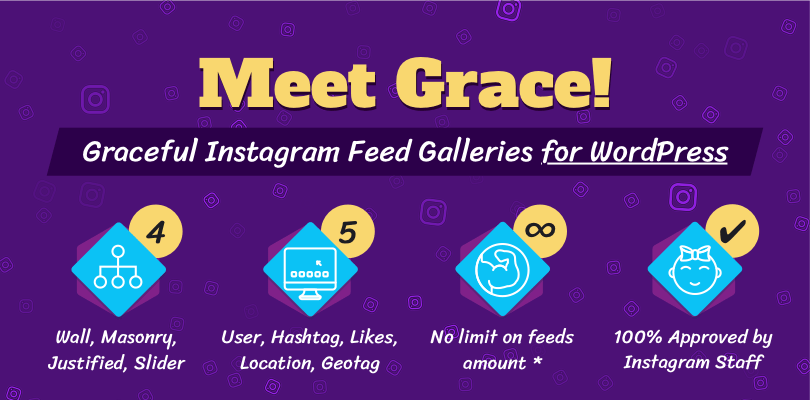
Modern web technologies offer lots of useful features for the development of your Instagram account and its effective alliance with your personal or corporate website. For example, if your website uses WordPress platform, there is nothing better than to use Grace Instagram Feed Gallery plugin to connect the powers of Instagram and website together.
Grace Instagram Feed Gallery allows you to add automatically updated, moderated (by perforce) and beautifully designed social stream directly to any page of your WordPress website. The plugin is newbie-friendly and demands no web development skills to use all of its amazing features. Get it now with awesome technical support!