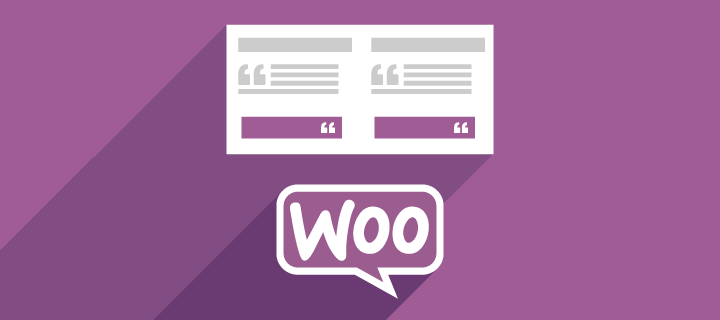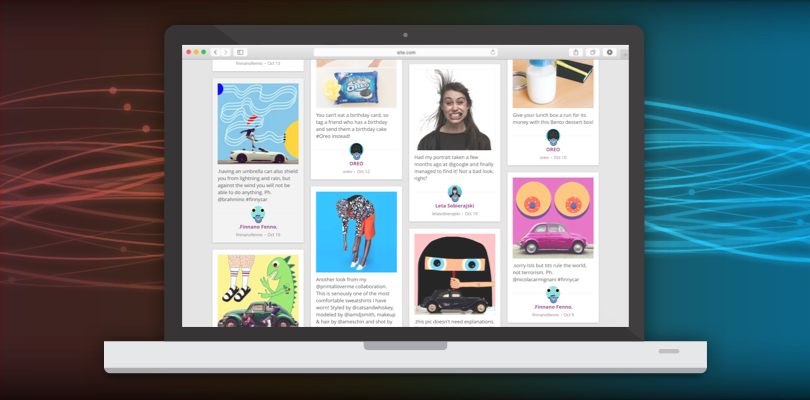
What is a Social Media Stream?
A social media stream has the potential to reach anyone in the world. Now that social media is ubiquitous, leveraging it is more important than ever. The power of content aggregation from multiple social media networks is evident in every niche from politics and business to fashion and music. All you have to do is read the writing on the walls of Twitter or Facebook. The modern social media landscape is accessible. There is so much untapped potential at your fingertips that it would be a shame not to take advantage of it. For those of us who have seen this evolution in communication via the web, it’s a dream come true.
Now is the time to use tools like Flow-Flow to consolidate your social media accounts into one place. Build a custom social media hub to learn, connect, share, analyze and advertise on your website. Unlimited social media feeds all in one app? Yes please!
With so much content being published and shared every second, there is amazing potential to use that data to your advantage. Whether it’s performing research for a marketing campaign or connecting with other professionals – social media aggregation can help. What advantages can be had from using Flow-Flow? See a few below.
Attract Visitors – Create a beautiful social feed with content from multiple media channels in one place. With a well-designed hub, you can attract the right kind of people.
Save Time – It works on every WordPress website! Just install the plugin and go. Setup is fast and simple.
Accessibility – With Flow-Flow you will increase your reach. It’s 100% responsive and looks awesome on any device.
Easy to Use – The plugin is easy to use so you can put up custom feeds in minutes. Once you set up your social feeds all you can rest assured. Sit back and let Flow-Flow do all the heavy lifting.
Stand Out – There are a ton of customization options available. Design your own styles or use the default settings. There are endless design variations available.
Control – It’s easy to moderate your social streams. Filters and other features enable you to have control over your feeds. Delete or add specific content based on your criteria or turn on pre-approval mode.
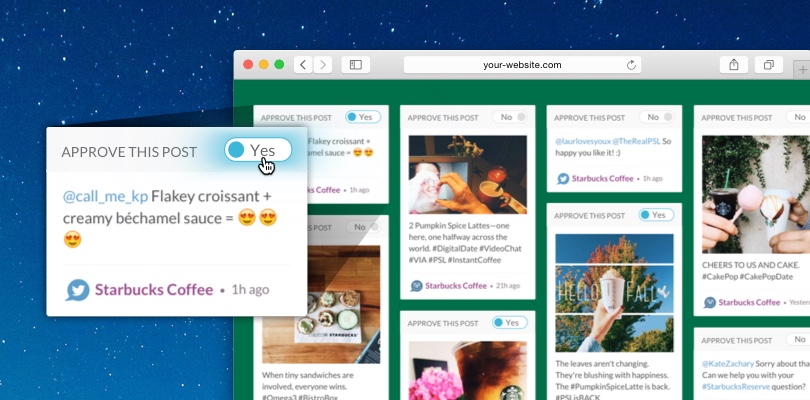
Tap Into the Power of Social Media Aggregation
The most tech savvy marketing and/or research campaigns involve multi-channel marketing. Until recent years, the biggest players in social media (Facebook, Twitter, Instagram etc.) seemed to have their own separate user communities. This is reminiscent of computing before mobile devices changed the way we use the web. Cross platform compatibility was a major issue.
People were much more limited than they are today when it came to software selection. It wasn’t the technology so much as the way people were using it. As the demand for developers to create cross platform solutions grew, all sorts of useful tools for doing so cropped up. Now it’s much easier to pass data back and forth between platforms like Windows, iOS and Linux without even batting an eye.
As social media empires grew up, so did their users. Now it’s mandatory to have boons on more than one network. This is where content aggregation comes in. By using Flow-Flow Social Streams, you can take your social media game to the next level, exponentially increasing your chances of success.
This is part of modern web marketing. You can either ride the waves or get left behind. Building grids with feeds from many networks is how the best organizations get things done. These social walls drive user interaction in a big way. #Occupy movements are a strong example of this trend. Companies can capitalize by bringing brands, customers and fans together under one digital roof. This creates a much more consistent brand experience across the board than other forms of social media marketing.
Social media aggregation also increases the credibility of your website and marketing campaigns. Display posts in real-time from genuine fans and actual customers. The best publicity comes in the form of your reputation. Your customers can add solid social proof to your brand in a much more influential way than copywriters or canned testimonials.
How it Works
Social media aggregation with Flow-Flow is powerful and useful. You can consolidate all your accounts into one place. The plugin takes care of all the hard work. As a user all you need to do is select different feeds from social media sites. Flow-Flow will pull the feeds into the app and display it on your site. This gives you a reliable feed.
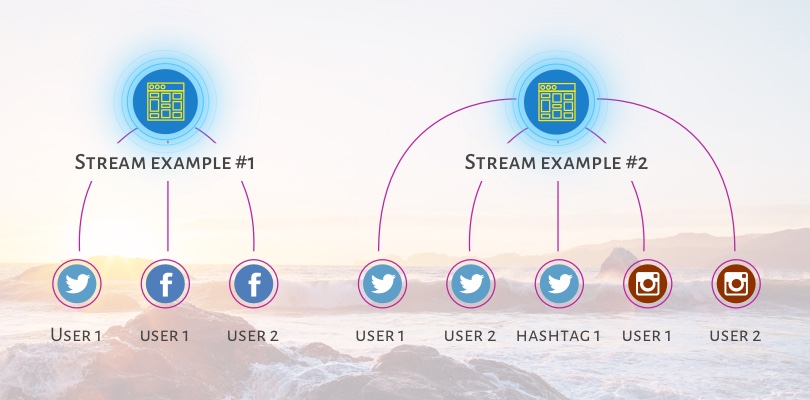
Some content aggregation apps or websites only provide links and categories. There is much to be desired in terms of design and function. Flow-Flow isn’t your average content aggregation tool. It does more than just pull content and give you links.
Your feeds are displayed with beautiful card style layouts. Create unlimited feeds for any purpose. By building custom streams for your visitor’s you can accomplish a number of goals.
Feeds for Social Media Stream
- Twitter – public posts, hashtag, user lists, likes feed
- Facebook – any public page (that has public posts), public groups, public albums
- Instagram – user photos, hashtag, likes feed, location feed
- YouTube – user, channels, search term, public playlists
- Google+ – any public profile
- Pinterest – any public user or board
- Foursquare – location tips and photos
- Flickr – user public photos or photos by tag
- Tumblr – photo posts
- Vimeo – user public videos, albums, channels and user likes
- Vine: public user feed, user likes, search by tag
- Dribbble: public posts of user, likes feed
- LinkedIn: company updates and jobs (you must be admin of company page)
- SoundCloud: public playlists
- WordPress: blog posts, comments, custom post types, posts of specific post or category
- RSS – any feed that adheres to RSS standards
Go With The Flow-Flow
With Flow-Flow you can build an attractive social hub quickly. If you are looking for real use cases and ideas this article reviews some of them. Unlike other leading social media aggregators, Flow-Flow isn’t a monthly based service. It’s a great alternative and offers similar functionality. You still get support from the developers, but you won’t have to pay monthly. If you are using it for business marketing purposes, the potential for ROI is very high.
It’s compatible with any WordPress theme or website. It also integrates seamlessly with Visual Composer, the king of page builders for WordPress. If you don’t use WordPress, you can also purchase Flow-Flow in the form of a PHP script.
The best thing about it is that you can create as many social feeds as you want. Mix and match feeds any way you want as well. For example, you could build a stream with 14 Twitter account feeds, 5 Instagram hashtag feeds and a Facebook feed. You can have unlimited streams on your site. Just add the shortcode to any section or code block.
Creating and moderating your social streams is easy. It’s got an intuitive interface, lots of options and the documentation is easy to follow. It’s easy as 123!
- Choose your social media accounts – Add all the accounts and hashtags you want Flow-Flow to pull into your social media feed. Setup any search terms you’d like to add as well.
- Copy and Paste – Flow-Flow will generate a shortcode for your feed. Copy and paste it in to any webpage. Flow-Flow can also be accessed via the tabs in the Visual Composer WordPress Plugin.
- Enjoy – After you have added your social feed you are done. Make changes to your feeds through the options panel in the dashboard. The user admin panel provides you with a clean interface. It’s convenient and easy to navigate.
Powerful Features
Flow-Flow offers plenty of ways for you to customize the design and style of a given feed. You can build and edit to your heart’s desire. Flow-Flow has advanced features to give you control over the display and behavior of your feeds. Clean, professional layouts are easy to whip up. Below is a great feature list.
Includes the Biggest Social Networks – The most popular networks are available and we are adding more all the time based on requests.
Content Moderation – Only show what you want. Delete posts that contain certain words, usernames or by URL. Keep your feeds clean and block spam.
Filter – Filters are optional. If you want to create elaborate streams, use filters to control the display.
Sharing Buttons – Create a buzz and get users involved with share buttons.
Show More Button – Load more items into a stream.
Smart Image Caching – Image sizes are calculated on the server. This decreases load time and builds your image grid without having to refresh.
Smart Server Caching – Feeds load instantly with caching.
CSS3 Animations – Get the best animation fx in terms of speed and performance.
Intuitive Admin Panel – The user interface is clean and easy to navigate. It also features a live preview and drag&drop design builder.
Solid Documentation – Step-by-Step instructions make setup, moderation and troubleshooting simple.
Lightbox Galleries – Stunning lightbox with animated effects and fast loading.

Take Control With Flow-Flow
It can be overwhelming when you have a project that involves moderating content from multiple social media sites. With Flow-Flow Social Streams on your side you have a powerful tool in your kit. If you are unsure if it’s for you, try the Lite version first. It’s not quite as powerful as the full version, but it’s a great way to get started.
If you have any issues, questions or concerns just ask for help. The support team is friendly and responsive. We love to hear from you. Don’t hesitate to reach out or make requests.