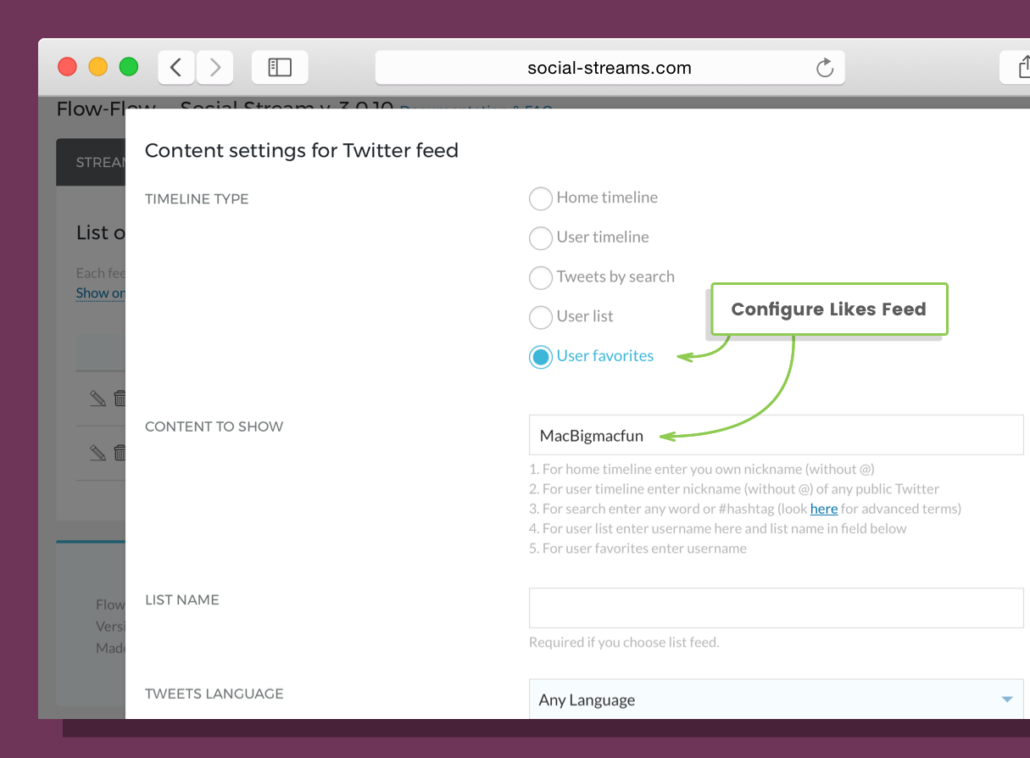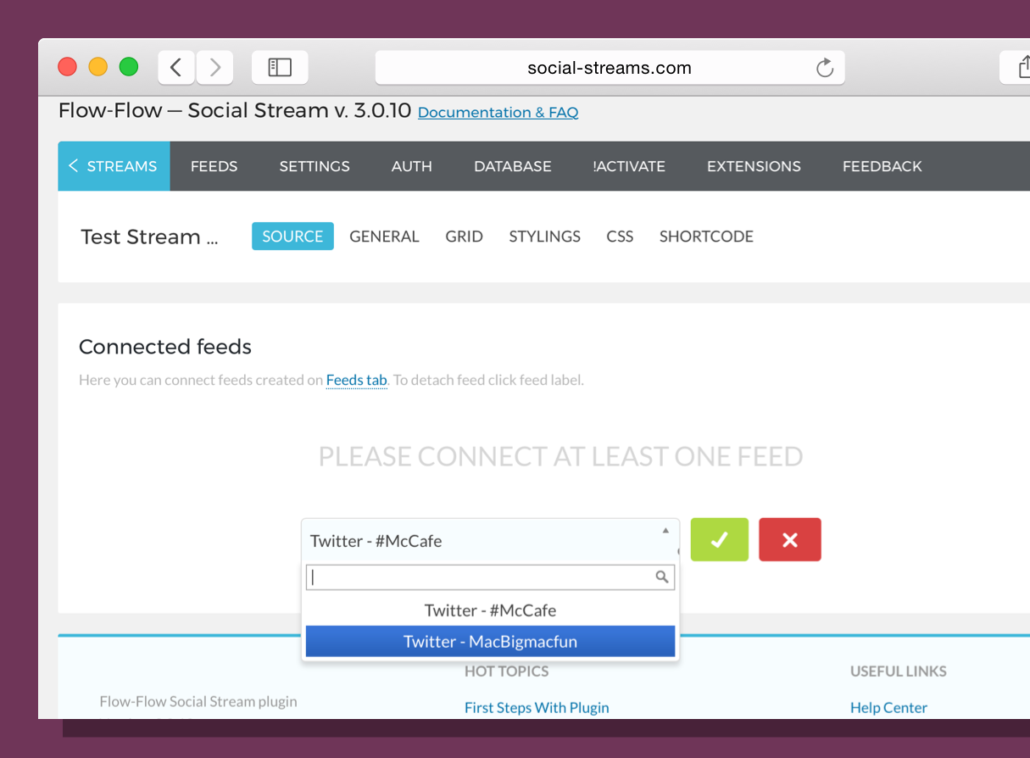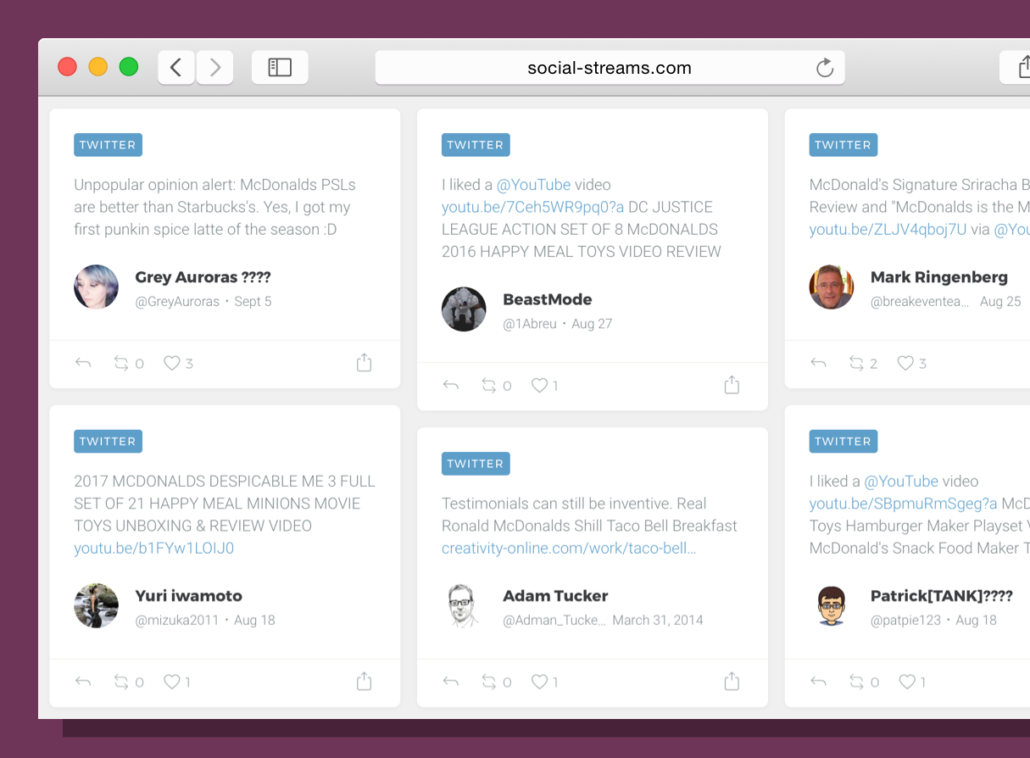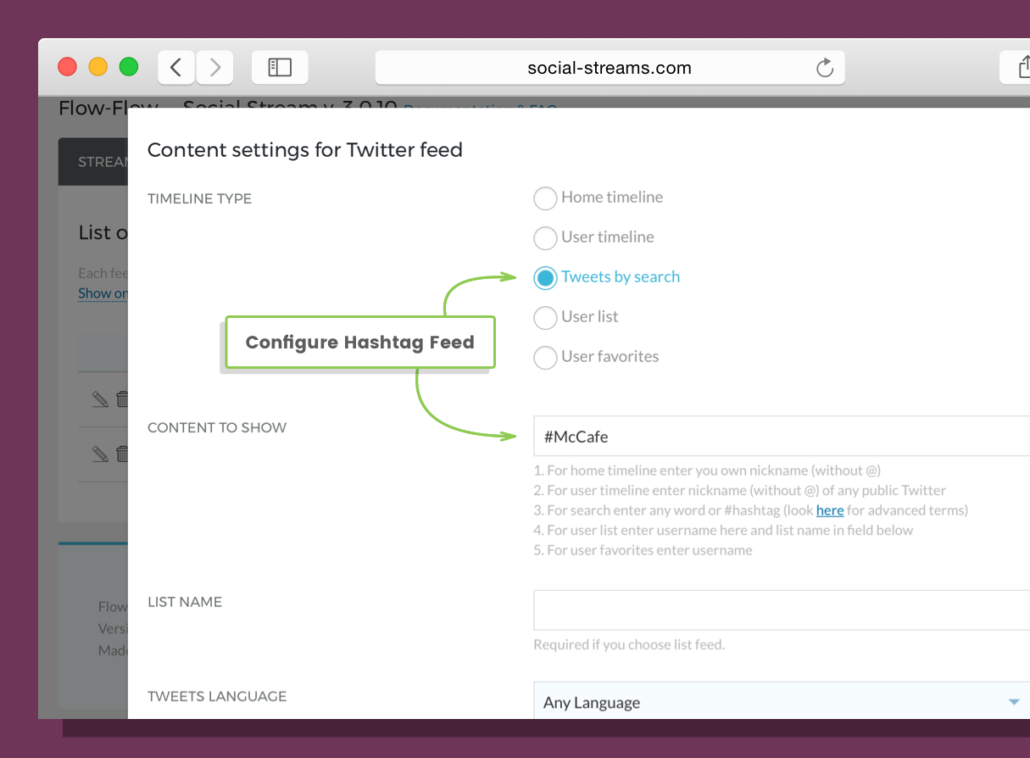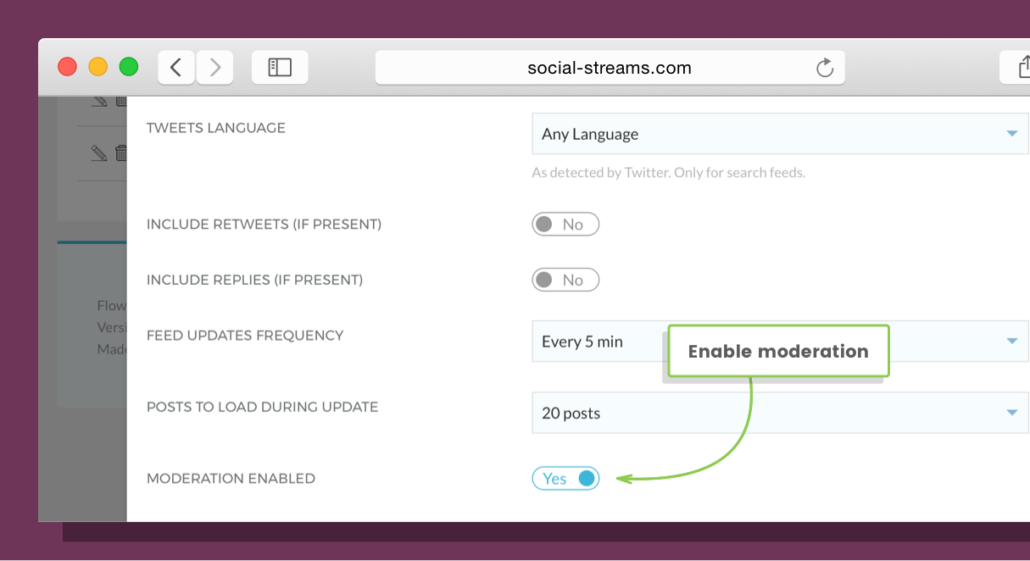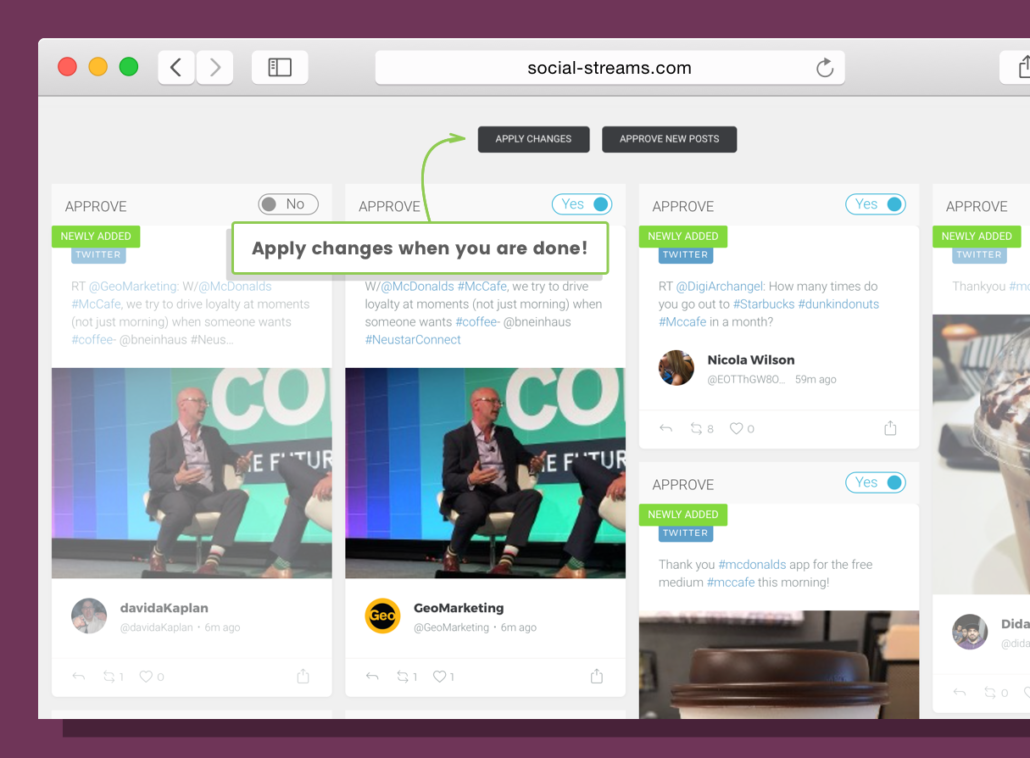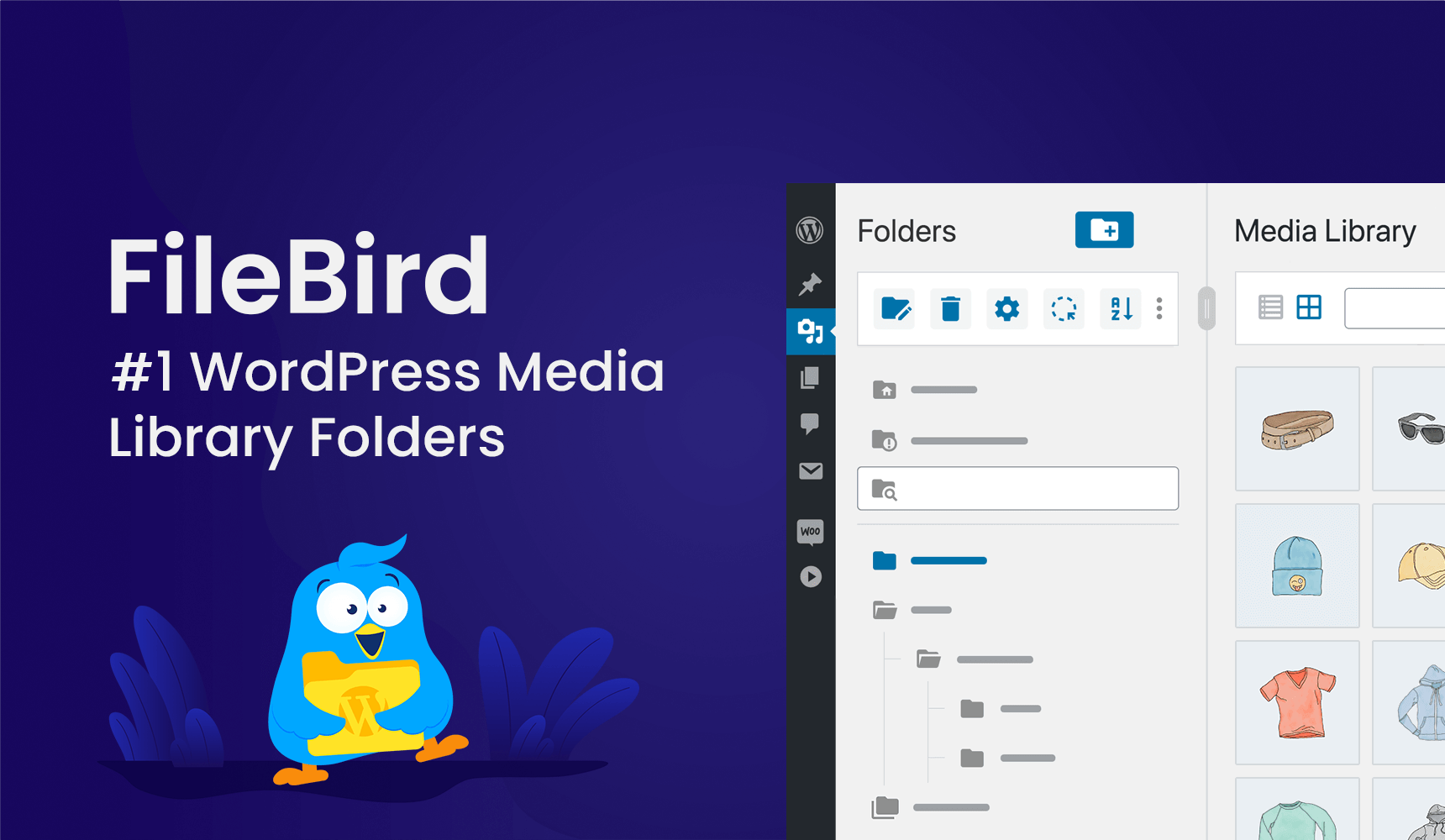How to Add Twitter Testimonials on Your WordPress Site with Flow-Flow
Testimonials are the key factor in building your personal or corporate brand awareness and positive reputation. Nothing convinces your potential customers to become the active ones as fresh and honest opinions of other clients. The problem is that you can not always get customer reviews even if they are pleased by your ivice or purchased goods. The solution can be found in social networks – the place where everyone feels comfortable and free enough to tell his or her point of view on any product or service. Your task is to find testimonials in social networks and to show them properly on your WordPress website.
This task can seem difficult, but not for those who know the features of Flow-Flow Social Stream plugin for WordPress. With the help of Flow-Flow you can easily create a wide variety of social streams with the content of most popular social networks. Today we will focus our attention at Twitter as a brilliant source of user testimonials for your brand and the opportunities of Flow-Flow Social Stream plugin, which can help you to get live reviews in the easiest, safest and most convenient way.
Reasons to Use Twitter Testimonials
While there is no doubt about testimonials as the important part of your marketing strategy, you can still wonder why Twitter is the best way to find them. There are a lot of reasons, but the most valuable are 3 factors: short format, publicity and the customer`s moment of excitement.
Short Twitter messages (not more than 140 symbols) grants the widest audience reach. Your potential customers would not spend their time to read tons of text or even watch videos over 30 seconds. However short messages can catch an eye of passing by an internet user. Even if these users would not immediately come to your online shop and buy something (which would be a science fiction for marketing), he will remember what he has seen. And if you appear before user`s eyes often, you can count on building some recognition and brand awareness.
Publicity means you will not have any problem with official permissions on the use of this type of content. Any post in social media is open for quoting, so you can use it absolutely free. Moreover, even if you would not use this message on your site, it will work on your brand awareness in social networks.
Customer`s moment of excitement is a special state of mind in which your client is eager to share his positive experience with the world. Social networks perfectly catch this moment, because they provide a seamless opportunity to write about your feelings anywhere – not only via your PC but also via mobile devices. Users will probably choose Twitter to share their moment of excitement because it is easy to use and has lots of viral opportunities for their content (and everybody loves when his twits are retweeted and shared).
Creating a Live Testimonials Stream
First of all, we suggest you to familiarize with our previous article about Building a Twitter Social Wall on WordPress, if you are using Flow-Flow Social Stream plugin for the first time or did not have experience in working directly with Twitter features. This article contains basic tips on installing the plugin and configuring API connection to use public content on your Twitter social streams.
When the dust of the first setting up process settles, you can focus your mind on building a testimonial stream. Flow-Flow provides 2 perfect opportunities to gather appropriate content from Twitter: user favorites feed and hashtag feed. We will look at both of these methods in nuances on the example of McDonald`s brand.
Twitter Testimonials via User Favorites Feed
To use this method you need to create an account on Twitter or use the one you have already running. The main idea is to connect your likes page on Twitter and you social stream on the WordPress website. When you have prepared the Twitter account, go to the Feeds tab on Flow-Flow menu of your WordPress admin panel and click on Create Feed button. You will see such a window:
Select User favorites options and type the name of your prepared Twitter account in the field below. Here you can also set up a feed update frequency and the amount of loaded posts for each update. You can include retweets and replies, if you like. Push the Add feed button to end this step.
Now go to the first tab of Flow-Flow menu called Streams. Create new stream and add your user favorites feed to it. It is pretty simple to do and that is how it looks like:
Your stream is nearly ready! Just take a look at Grid and Stylings tabs inside the editing menu of your stream. Here you can change colors, margins, paddings, headers, layouts and other design features. Experiment with the available layouts to find the most attractive for your WordPress website.
When the styling is done the process of connecting your Twitter likes feed with the social stream is completed. Now you can search through Twitter for the name of your brand and like the positive testimonials. After your like this testimonials will automatically appear in your Twitter social wall.
You can also use other social networks with like feed (for example, Instagram and Vimeo have them) to combine with your Twitter testimonial feed. The key feature of this method is that you can personally choose which reviews to add for your social wall and need to push only one like button to make it happen.
Twitter Testimonials via Hashtag Feed
For this method, you do not need to use your own Twitter account at all. All you need is a popular hashtag, which you can use a source of user generated content. Users will eagerly use your brand hashtag if they want to make some public review for your service or goods. You just need to gather their opinions and moderate the posts to fill your social wall with only positive testimonials.
To connect your brand hashtag with your WordPress social stream, you need to visit Feeds tab on Flow-Flow menu of the WordPress admin panel and create a new feed. You should choose Tweets by search option and enter the appropriate hashtag below:
Do not forget to turn on the pre-moderation option:
With the pre-moderation feature active you will see all the posts with your brand hashtag before they appear in your social stream. You can apply the positive testimonials and decline the negative ones. But it is only for you to decide which reviews should be seen by our potential audience. Remember, that you should be logged in as a WordPress administrator to see the pre-moderation mode on the social stream. It should look like this one:
With this method, you can take an advantage of not using your own account for the branding purposes. On the other hand, such stream will demand some additional attention in terms of pre-moderation. But there is no way you can make things happen fully automatically. In such a case your potential audience can face inappropriate content from internet trolls or just competing companies.
Conclusion
Twitter testimonials via user favorites and hashtag feeds are the best opportunities to fill your WordPress website with live testimonials. It means that you and your potential audience would not miss any positive public review. Flow-Flow Social Stream plugin makes it really easy and comfortable to use social walls in raising brand awareness goal. The main reason to use Flow-Flow as your branding tool is that you only need to set it up once and than you can take advantage of its features without restrictions.
Do not hesitate to use modern features of Flow-Flow to promote your brand today, because it will bring a lot of value in the nearest future!