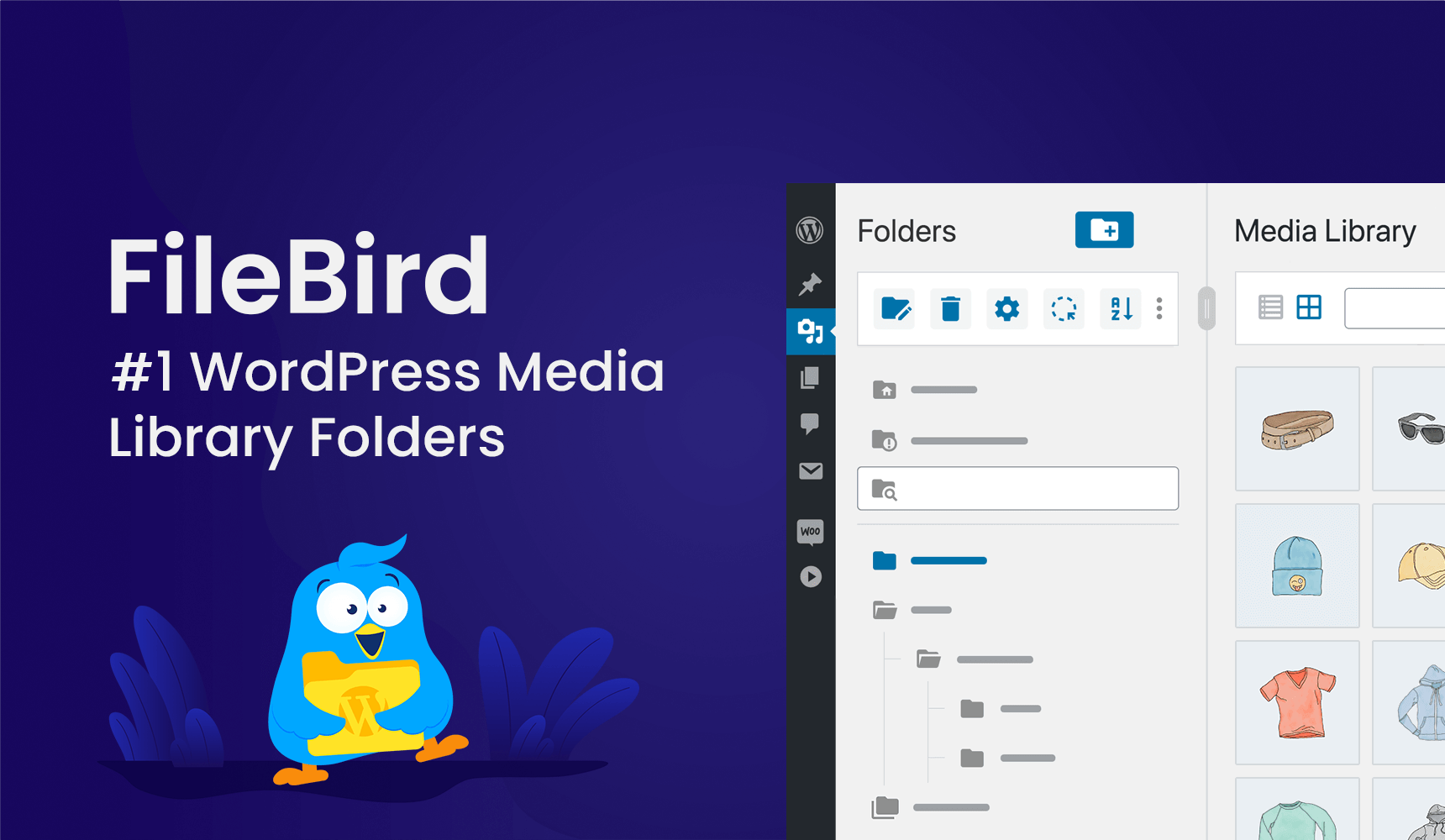Building a Twitter Social Wall on WordPress
Twitter is one of the most popular social network to quickly express interesting ideas. This format can be an ideal source of content for your social stream on WordPress site. In this article, we describe the features of working with Twitter to create a unique social wall and attract the attention of visitors to your site.
Flow-Flow plugin will help every site administrator on WordPress platform to create Twitter social streams with various content and design. For these purposes, you will not have to learn web development or design. All the hard work will be performed automatically by the functional of Flow-Flow plugin. However, we will describe some of the features of Flow-Flow to create a Twitter feed, so that you better understand the working principle of this social network and could choose the optimal strategy for building your social wall.
Reasons to Use Twitter Feed on WordPress
Let us start with the most important question: why is Twitter Feed useful for your site on the WordPress platform? The main advantages of this social network – easy to spread post format and the simplicity of attraction of new users to the content you are creating. There is no need to further optimize the small posts from Twitter, so that they looked perfectly in any social stream, which you can create.
You can use not only your own Twitter account to create unique content on social wall page of your WordPress site. You can enter the name of any user’s tweets, and connect it to your social stream. You can connect the whole user lists via Flow-Flow. Thus you will be available to create a unique collection of tweets from celebrities or experts in certain subjects. Choose the best for your readers!
How to Add a Twitter Feed to Flow-Flow
Once you purchase Flow-Flow plugin you will have to make only two simple steps to get started directly with Twitter. These steps are described in detail in the user’s guide of Flow-Flow plugin, so we will give you a reference to them:
After installation and initial authentication you will need to configure the Twitter feed and attach it to the existing social stream (or create a new stream for this purpose). Both of these actions are performed very simply.
Go to the Feeds tab in Flow-Flow menu of your admin dashboard on WordPress and press the green Create Feed button. Select the Twitter icon in a pop-up window. Next you will be prompted to set up your Twitter feed. Basic settings require selection of your Twitter stream type and enter a name for your account (or multiple accounts list):
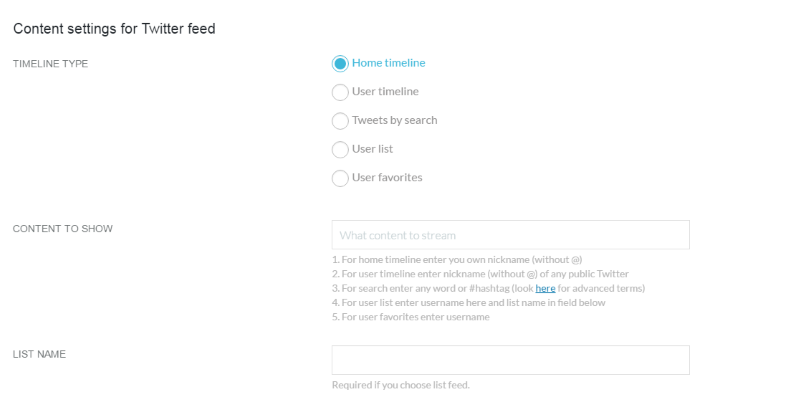
Additionally, you can customize the search for tweets in a specific language, enable or disable the display of retweets and replies to tweets, frequency of the posts` update, the number of displayed items and activate the pre-moderation function for posts:
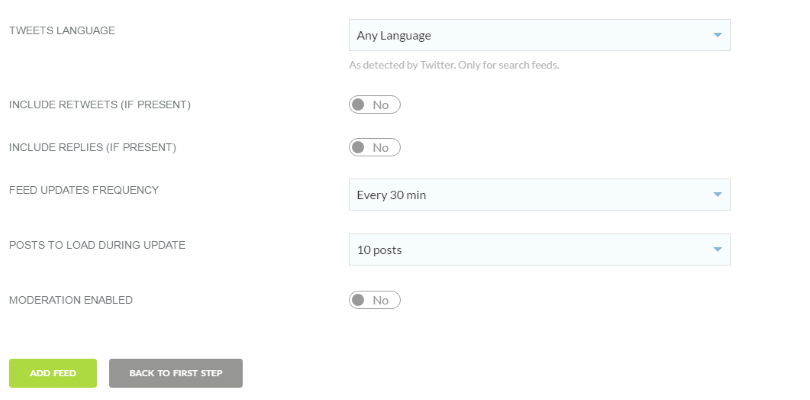
After you enter all the necessary settings, click the Add Feed button.
Now you should go on the Streams tab. If you have not created a single stream, then click on the Create Stream button. Next to the Stream, you will find the icon of a pencil, which will allow you to edit the generated stream. On the first tab you will see the Edit Stream function and there you can add feeds using the line +Connect Feed to Stream. Click on it and select the desired feed from the list:
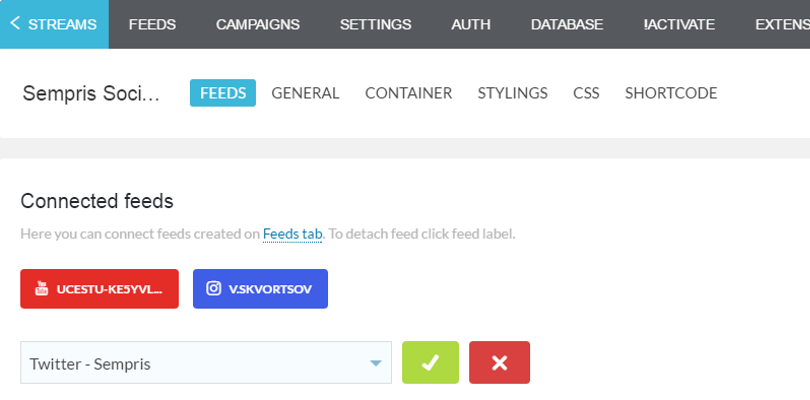
Now you will see the Twitter icon in the specified stream. This would mean that the process has been completed successfully and you can copy the shortcode provided here to be placed on existing pages (you can also create a new page specifically for your Twitter social wall).
Types of Twitter Content to Stream
Let us take a closer look at the types of content that you can select when you set up Twitter feed in Flow-Flow. There are 5 types of such content:
- Home Timeline – display of all activity related to a specific account. This may include not only the tweets directly from the account, but also the tweets from accounts that it follows.
- User Timeline – display tweets of a particular user, with no additional features.
- Tweets by search – display tweets on a particular keyword or hashtag. You will find details of the Twitter Search API`s work in corresponding Developer Documentation for this social network.
- User list – display tweets of a number of accounts. Actually, the list of accounts should be introduced by you in additional option line of Flow-Flow menu.
- User favorite – display twits of those accounts that the corresponding user follows.
As you can see, the choice is wide enough. You can combine the proposed content types in a single stream, because you can add more than one Twitter feed to one stream.
Twitter Streaming Limitations
Unfortunately, Twitter Search API restricts access to data older than a week. This means that you will not be able to stream Tweets by search, which exceeded this time period. This restriction is not associated with the functional of Flow-Flow plugin, and is laid directly on Twitter Search API developers.
However, you can stream older tweet, if you use other types of Twitter feed. Therefore, we recommend you to pay attention to them, if the connected to the stream accounts are not frequently updated. In this case, you can avoid the risk of getting an empty stream because of the lack of tweets for a given keyword or hashtag in the recent week.
Vital Advantages of Flow-Flow
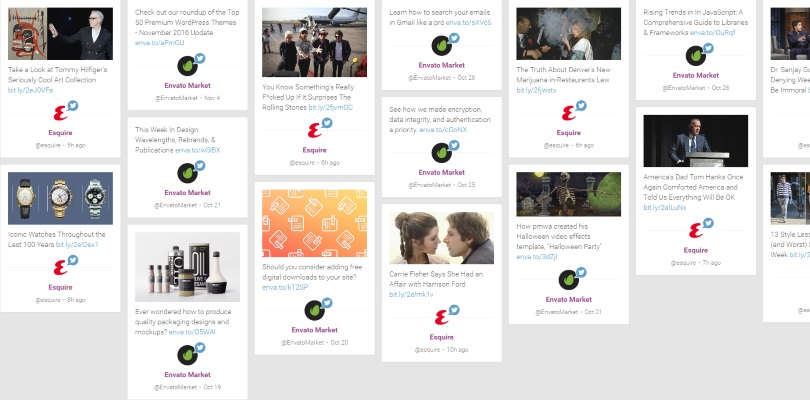
Flow-Flow plugin provides vast possibilities for social streaming. First, we should note the extensive customization capabilities for styles, which you can ase while creating social wall. You can customize every element – from the header to the social networking icons. In this case you do not necessarily have even elementary knowledge of CSS. On the other hand, Flow-Flow provides the ability to add custom CSS for those who know it and want to give the real uniqueness to the social stream.
Flexible settings for each feed and the inclusion of pre-moderation for posts will help you to build a social wall for any desires and needs. The intuitive interface will enable even novice users to quickly set up and launch their first social stream without problems.
Keep in mind that the possibility of Flow-Flow plugin is not limited to the connection with Facebook (which we wrote about earlier in detail) and Twitter. Premium version of Flow-Flow plugin allows you to connect up to 18 different social networks to one or various streamers, such as: YouTube, Vimeo, Google+, LinkedIn, Pinterest, Instagram, Tumblr, Flickr, Foursquare and others.
Conclusion
Twitter gives you the ability to create or collect unique content in the form of short messages, and Flow-Flow plugin helps to create more with this content. Do not miss the opportunity to bring your readers the pleasure to observe the life of social networks on one web page of your WordPress site.
Now it is not difficult to create the perfect social stream on a certain topic. This will be useful and interesting not only for your site visitors, but also to you personally. Try Flow-Flow plugin and you will not regret it!