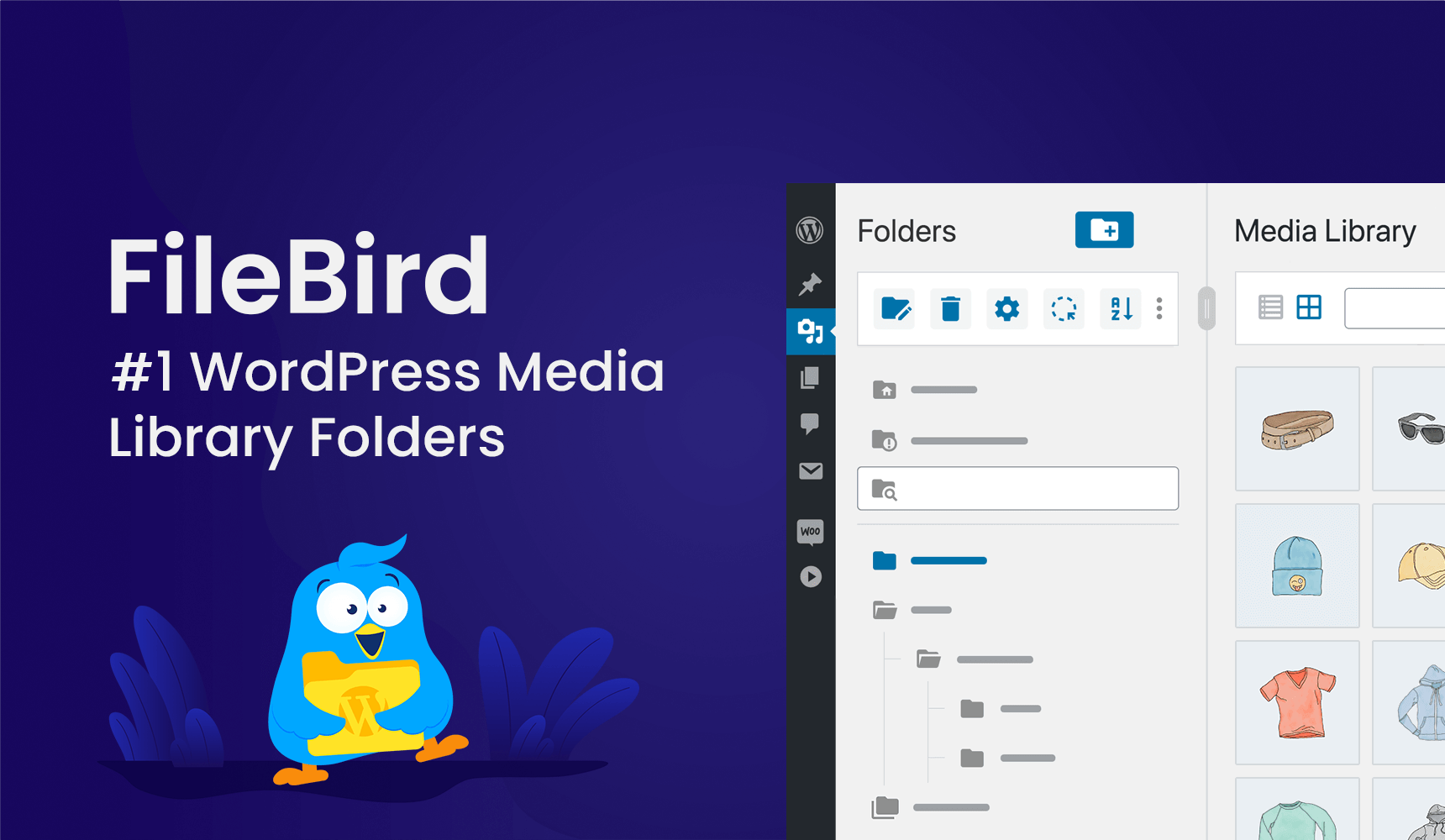Creating a Brand Social Stream, Explained with Example of Starbucks
Creating a social stream is very important for any online business. Beautiful social wall perfectly serve not only to start and develop your online project, but also for already well-known brand. Today we look at the details of creating a social stream to promote your brand on the example of one of the most popular companies in the world — Starbucks.
We will show you how to connect the most popular social networks to a single social stream, which will work on your WordPress site. If your brand has no accounts on social networks, it is time to take care of their creation. Remember that with the help of Flow-Flow plugin you can connect not only your own accounts to the social streams, but any popular and active communities from the web without restrictions.
Now we will focus our attention on creating branded social stream, which will broadcast your brand`s entire social activity. Starbucks has accounts in almost all social networks, but we will examine the most effective and interesting sources of social activities, which you can use for your brand.
Where to Begin?
After you download and install the Flow-Flow plugin, you will have to spend a little time on the simple configuration of the required feeds. For branded social wall of Starbucks, we will use social networks like Instagram, Twitter, YouTube, Facebook, Pinterest and Google Plus. That is how this feeds will look like in our Starbucks social stream:
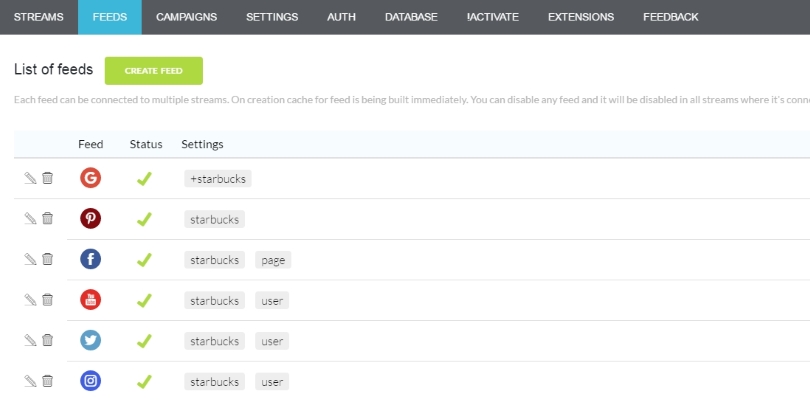
Each social network of your stream is extremely simple to create and edit. Go to the Flow-Flow menu in the WordPress admin panel. Click the Feeds tab and click on the green Create Feed button. In the window that appears, select the desired social network.
After that, you will only have to add the name or ID of the account in the settings menu that appears. You can also customize each social feed more subtle, but the default settings should be fine to get started. Pay attention to the pre-moderation feature. It can be enabled at the stage of creating a social feed or change in any other time. We will talk more about this feature further.
Now let us consider the need for consistent and effective of connection of each social network.
Instagram is very important to attract the target audience of your brand by visual content. You probably know that beautiful pictures attract users better than any textual content. Instagram can be your inexhaustible source of constantly updated visual content.
Starbucks uses Instagram because of its immense popularity among those who visited the coffee shop. Unobtrusive advertising for new Starbucks products are best distributed through this social network. Modern person likes to feel special, even in banal moments of drinking the morning coffee. Starbucks skillfully emphasizes the uniqueness of their products and their potential customers through the beautiful pictures.
Twitter is great for working with the target audience, which is constantly busy. Short messages are very popular in the information age, when a person is difficult to perceive a lot of content from different sources. Twitter makes the information easier and more affordable.
Starbucks uses Twitter to communicate with customers in their own language. Here you will find only the most interesting posts from favorite online stores. If you love coffee and want to keep abreast of the latest news and promotions, the Starbucks Twitter will help you solve this problem in a best way.
YouTube
YouTube was created for those who do not like to read and consider the images and photos too boring. The format of communication with customers via video gives better conversion. Members eagerly look short, but informative video, even if these videos have advertising. If the advertising is aimed at potentially suitable product, the video will have a great success in terms of marketing and branding.
YouTube channel from Starbucks offers its users some interesting recipes for coffee drinks and unusual ways to cook the coffee. Starbucks also uses YouTube to advertise their new products, to preview actual promotions, and to show the company`s social initiatives.
Facebook is a social network with huge opportunities for communication and information sharing. With Facebook, you can communicate with a large audience of fans and potential customers without limitations. Here the company can use a text message format, along with pictures and video.
Starbucks has a strong community on Facebook. This fact allows the company to easily communicate with its regular customers and build their army of brand advocates who can spread the impact of the company and protect its interests, even without its direct involvement.
Pinterest is a special social network for sharing pictures. Many people here are looking for inspiration, or express their creativity with the help of images on all sorts of topics. Pinterest can be extremely useful for the development of the brand through unique art works of beginners and experienced artists.
Pinterest from Starbucks can not boast a large number of art works in its category. In most posts Starbucks uses photos, which makes this social network similar to Instagram. This may indicate a lack of need to strictly follow the canons of the social network.
Google Plus
Google Plus is in many ways similar to Facebook, though it can not boast the same activity of its users. Google Plus is often used to create a network of business and friendly contacts, but is seldom paid much attention for keeping this social network as a separate channel of communication with the target audience of the brand.
The example of Starbucks only confirms the above facts. It may be noted that Google Plus is used by Starbucks to maintain the overall image of the brand.
Putting It All Together
If you add up the result of the work with all the social networks that we have listed above, you will get an interesting and exciting social wall like this:
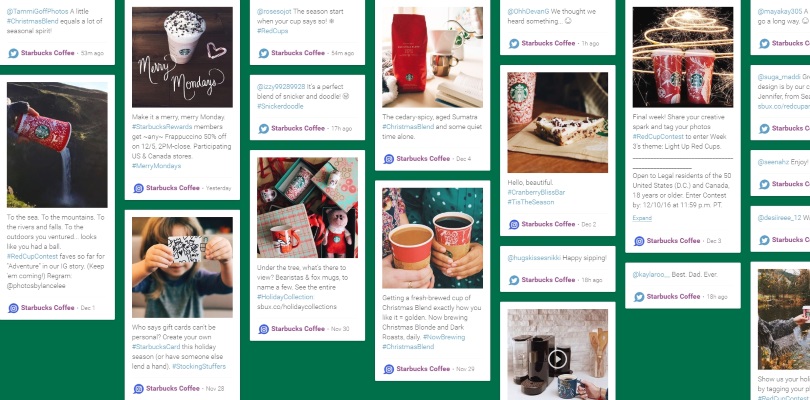
Such social stream has a number of priceless benefits. For example, the name of the channel and the date of any post in each of your social wall cards are clickable. Clicking on the name of the channel will move a user to the appropriate social account, and when clicking on a certain date it will open a certain post. These pages will open in a new tab of a browser.
You can also enable lightbox display feature. It will work when user clicks on the image in the post preview on social wall. Links to social account and the date of the post will be also clickable in the lightbox. Lightbox shows all the content of the post in full size, with photos and videos. Lightbox itself will be as follows:
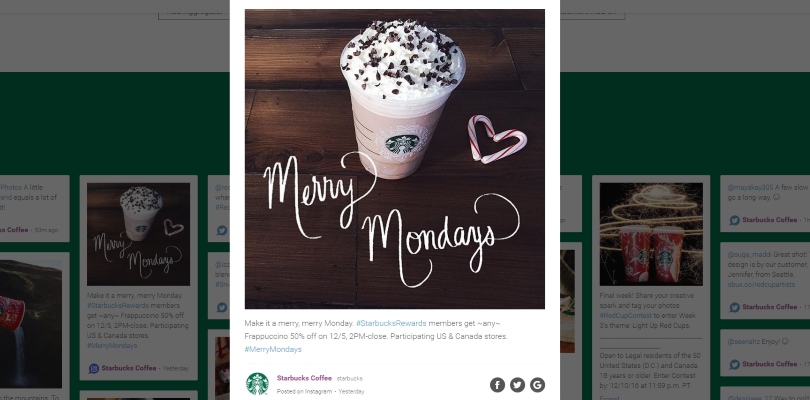
Posts with long texts or large images are automatically optimized for the size of your social stream, so you can forget about the extra care to optimize the size of the content.
You can also adjust the size of post previews in your social stream. If you want large images or more text to appear in the social stream, you will need to reduce the number of posts displayed in a row.
Visitors of your site can perform the common actions with the cards. For example, they can retweet a tweet or share any card in the social networks of Facebook, Twitter, Google+ etc. This works both in the grid, and in the lightbox.
Flow-Flow Social Stream Plugin allows you to add not only the social networks to your social wall posts, but also the direct activity on the site. For example, you can connect an RSS feed with the latest posts from the blog or comments to them.
Pre-Moderation
Pre-approval is a crucial element of working with multi-channel social stream for any company. It is important to monitor all posts and comments that flock to your social wall from the various channels of communication with your audience. So you do not miss dissatisfied customers, who will write a negative review. Of course, you need to work individually with a negative customer experience. But nobody wants to infiltrate such reviews on the web and spoil the reputation of the company.
Pre-moderation helps to filter posts and comments from all the social networks that you connect to your social stream. As we said in the beginning, pre-moderation can be enabled while creating each social feed. You are also able to edit each generated social feed using a pencil icon next to it. So you can enable or disable the pre-moderation on your demand. Note that when the pre-moderation is enabled your social wall will not be updated automatically, unless you validate each of the coming posts.
Conclusion
As you can see, Starbucks brand uses the power of social networking in its full capacity. This approach to the communication with customers have made this company so successful. Do you want to repeat the successful experience of the world brand? Then you need only to take advantage of the advice that we have given in this article!
Get Flow-Flow for your first step to the successful future of your business in the web!