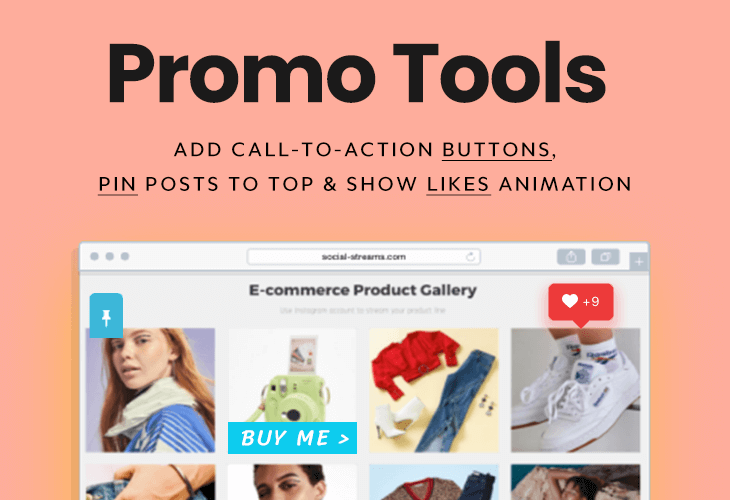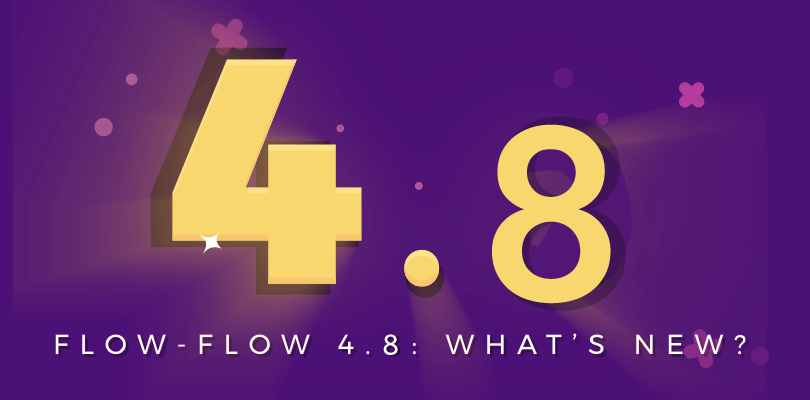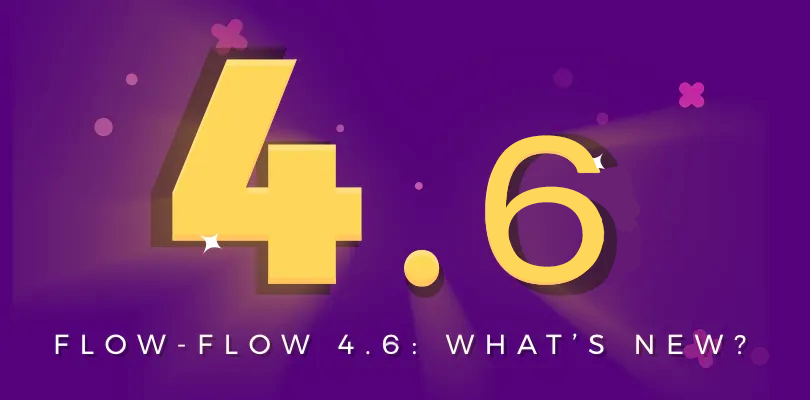Important changes to Instagram authorization
HELLO, FELLOW USERS!
Due to Instagram’s accelerated deprecation of its old APIs and migrating to new unified Facebook-Instagram API, we implemented new temporary authorization flow for Instagram integration in Flow-Flow and Grace plugins. Currently plugins CAN work without tokens but IF THEY DON’T we encourage you to enter your Instagram login info under Auth tab in plugin settings, available in latest versions. Below is what you can do right now if you face any type of error with Instagram feeds:
- Toggle any current live Instagram feeds to inactive state or even delete them to guarantee no requests made. Wait for 1 hour at least, because it’s a high chance that your server is exceeding Instagram rate limits at the moment and all requests are blocked. Maybe you will need to give your IP even more ‘rest’, up to 1 day.
- Try to enable USE IPV4 PROTOCOL under Settings tab on plugin admin page and rebuild feed cache.
- Set update frequency to ONCE A DAY in feed settings.
- Update plugin to latest version and be sure to check to changelog if it states updates for Instagram. Enter Instagram login data, save it and rebuild feeds cache manually. You will need to confirm your usage in Instagram app itself. We recommend to create new Instagram account for these purposes. Also for now plugin doesn’t support two-factor authorization, please disable it to use our plugin for Instagram.
WHY WE ARE ASKING FOR PASSWORD?
Is it safe? Yes, as trusted business we have no interest in doing any shenanigans that can hurt our relationships with customers in long run and till this day we didn’t ask for any login info. Password is currently being asked so that it can be stored and used on your site exclusively to get Instagram data without limitations (plugin can even work without passwords at all, check above). This will likely change in future versions after full migration to unified Facebook-Instagram API. Also please notice you can receive emails from Instagram about new login after you enter your credentials, it’s normal because you literally log in Instagram via our plugin.
Regards,
Looks Awesome team