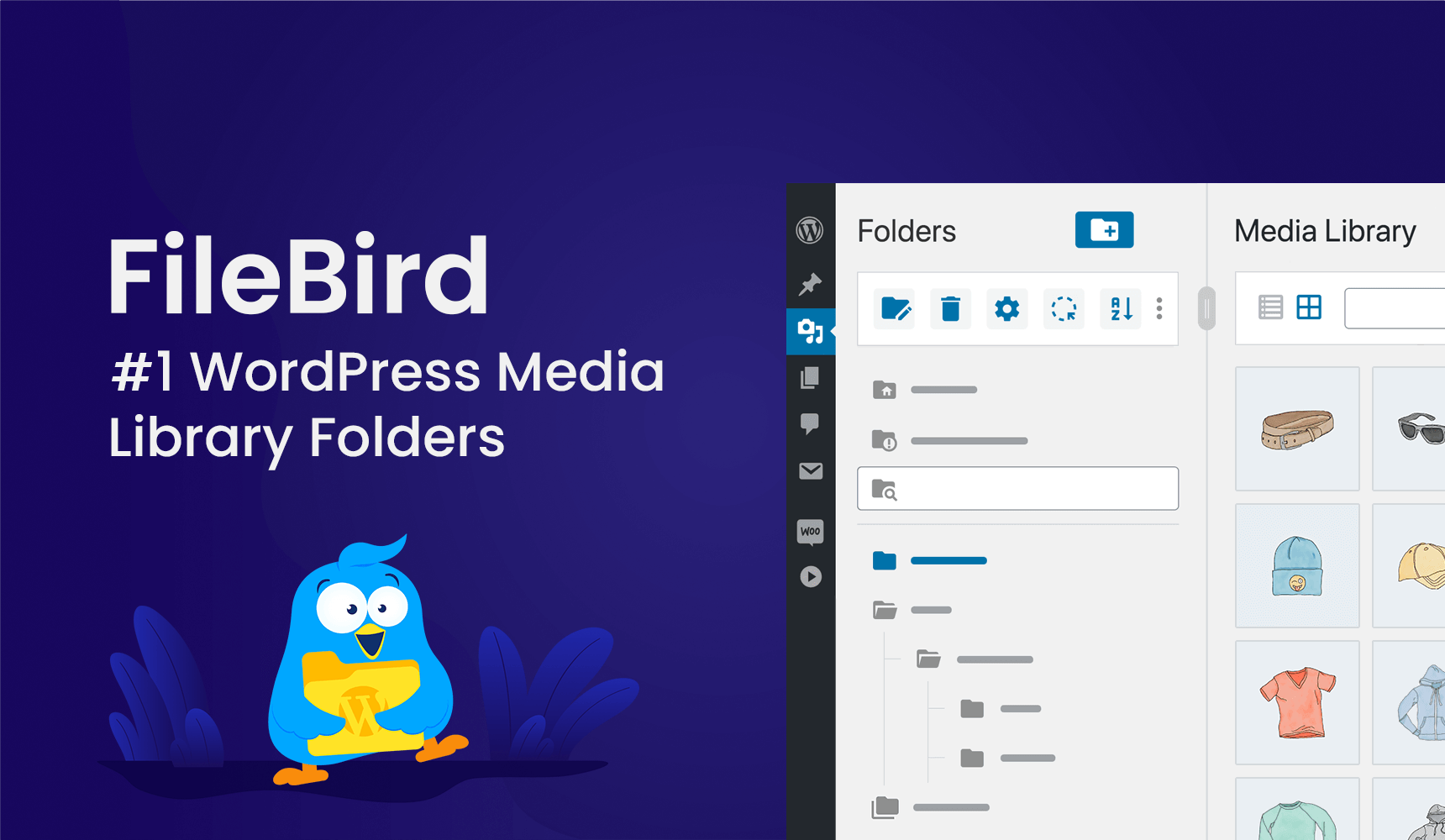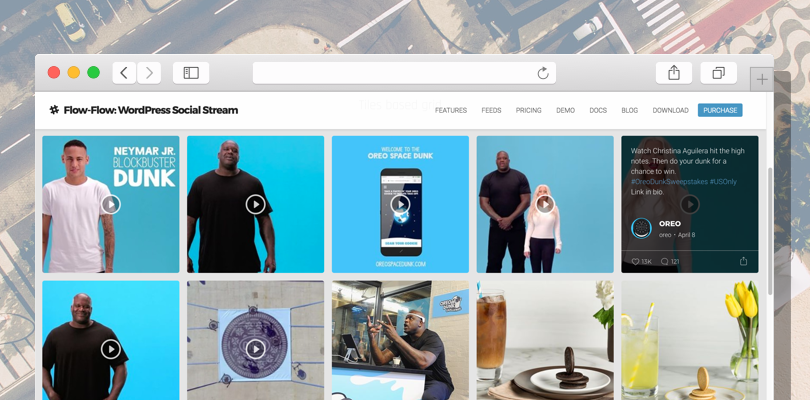
Spectacular Instagram Social Wall on WordPress
The number of users of Instagram social network has reached the mark of 700 million people. This milestone was passed recently, in April 26, 2017. The figure of one billion users no longer seems unattainable for Instagram. This statistic is the best evidence of the popularity and rapid development of this social network. In line with such perspectives, it would be extremely short-sighted to ignore Instagram as a platform to attract new visitors to your WordPress site or blog.
Instagram is a social network with a specific content type for sharing. It is dominated by photos that users want to share with their friends and subscribers. Also here you can find a lot of original art works and even short videos. The latest features are optional, but also contributed to providing Instagram with a large number of users around the world.
Another secret of the popularity of Instagram lies in the simple and convenient use of the application on mobile devices. With smartphones and tablets, users can easily view updates to their friends’ accounts and also easily post their own photos. The pursuit of the number of likes and subscribers in Instagram is gaining no less momentum than in Facebook or Twitter. You should join this exciting competition as early as possible, if you want to succeed and become popular!
Reasons to Use Instagram Feed on WordPress
As we have already mentioned, Instagram is one of the reliable sources of getting new visitors for your WordPress site or blog. The secret of successfully increasing traffic and getting an interested audience is to use thematic Instagram accounts with unique content. You do not need to run your own Instagram account and constantly make exciting photos or create new art works. It is enough to make a thematic selection of those authors and Instagram users who create interesting content.
On the other hand, if you yourself are the author of the original art works, the Instagram account and social feed by Flow-Flow on your WordPress website will allow you to double your chances of increasing popularity. Thus, Instagram social wall is an indispensable element of a successful internet project for both authors and fans of a certain work, style or personality.
How to Create an Instagram Feed with Flow-Flow
Only 4 steps are needed to create a spectacular Instagram feed, that will provide your visitors with a unique and up-to-date content. These steps cover all the way from installing Flow-Flow Social Stream plugin to adding your feed on your WordPress site or blog. We will not pay a close attention to the first two steps, because they are described in details in our manuals. Flow-Flow installation and Instagram Authentication can be made even by the novice WordPress administrators due to step-by-step instructions given through the mentioned links.
As for other two steps, they are also very simple. First one will be the creation of the Instagram feeds you will need for your social stream. Visit Feeds tab and click on Create Feed button. Select the Instagram icon among other variants of social feeds. Then you will see the window with the following settings:
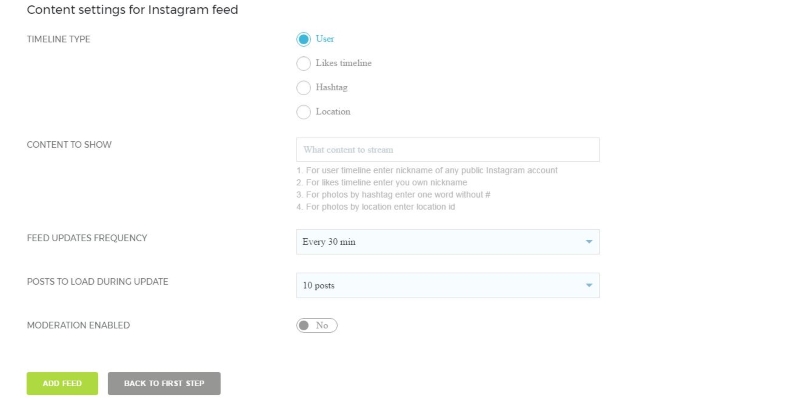
Here you can set the source of your feed, updates frequency, the amount of added posts for one update and the moderation mode. When you are done with all this settings, just click on Create Feed button. Then you will see the created feed on your list.
Now proceed to the Streams tab and find the green Create Stream button. You should name your stream and add at least one feed to it by clicking the +Connect Feed to Stream button:
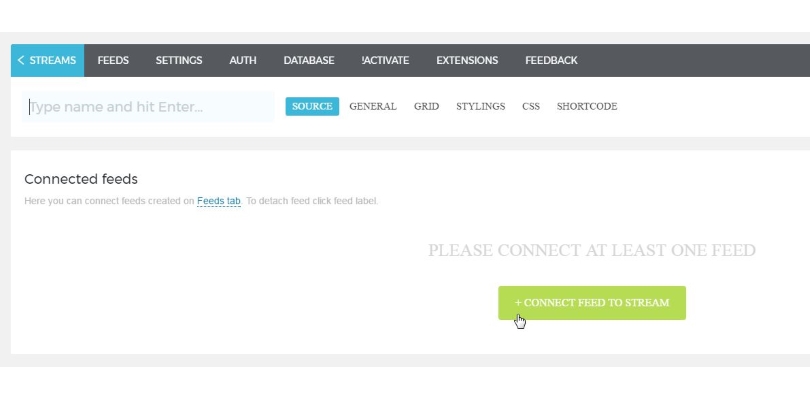
When the work is done, you will see your stream on the first tab of Flow-Flow menu. Now you can simply copy the shortcode and paste it to any page of your WordPress site.
Types of Sources for Your Instagram Feed
There are 4 types of sources to connect an Instagram content to your social wall on a WordPress website. Here are they:
- User Timeline. You can use not only your personal, but any other public Instagram account. To connect any Instagram account to your social wall, just copy its owner`s nickname to the Content to Show line in the feed settings.
- Likes Timeline. This feed can show the timeline of the likes on your own account. It is strongly recommended to use only for a very popular accounts, that often receive likes. Only your nickname in the Content to Show line is needed to be provided.
- Hashtag Timeline. This type of feed can provide you with the content from various sources, that use a key word you will write on the Content to Show line.
- Location Timeline. A feed with a certain location timeline can show your visitors all the photos, which are related by their creators for the certain place. You will need a special location ID to enter in the Content to Show line.
Instagram Feed Styling
The most important part of any social stream is its styling. It should cooperate with the overall site style and support the spectacular content in a proper way. In a new Flow-Flow version we have 3 different types of grids to decorate your Instagram social stream in the best way possible: classic grid, masonry and justified grid. Let us take a closer look to each of them.
Classic grid represents the option to show likes, comments and post authors in an explicit way. This grid is a good choice for social streams, that use different types of feeds: Facebook, Twitter, Pinterest and other. In such case the elements showing the belonging to the exact social network are important. But if you want to create a stylish Instagram feed with no other networks included, this elements will only disturb the attention of users.
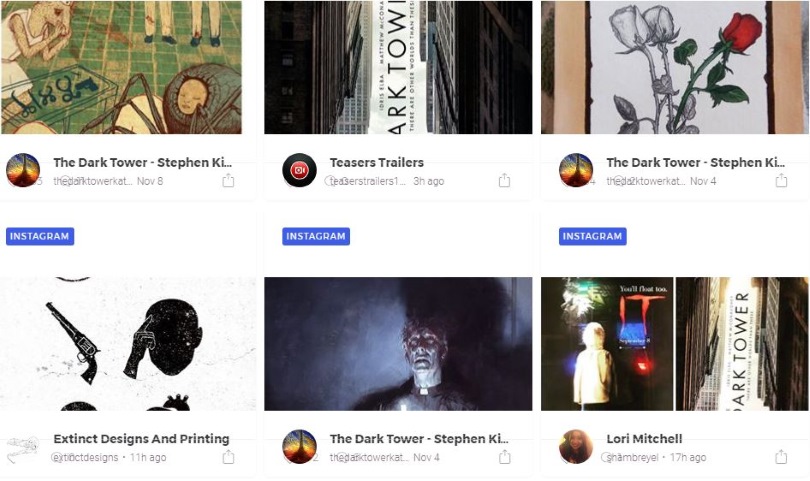
Masonry grid looks very similar to a classic one. But the important difference is the ability of the masonry grid to deliver more vertical space for every post. For this purpose masonry grid sacrifices the vertical post adjustment. This type of styling is very good for Pinterest type of social feed, but not ideal for an Instagram one.
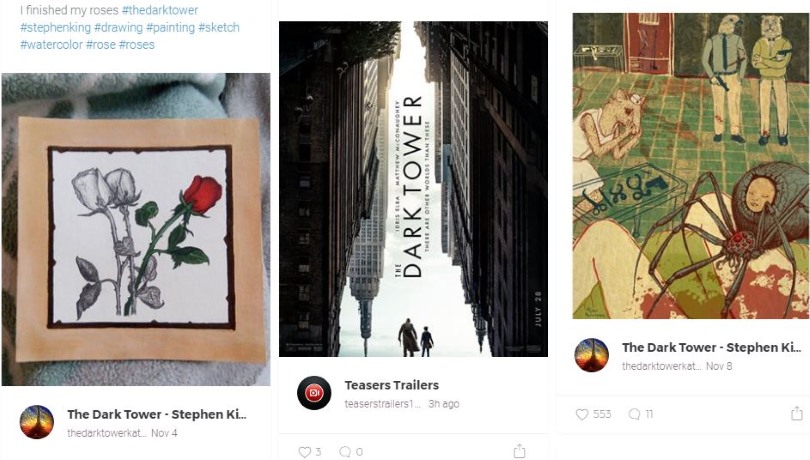
Justified grid appears to be the perfect choice for an Instagram social feed. It does not adjust images to any strict format, giving them the possibility to shine in their best position. Justified grid also hides a lot of unnecessary elements, like authors, likes and comments counts, hashtags and so on. Every user can still see them while hovering the images. This way all the information is presented in an ideal form for Instagram posts.
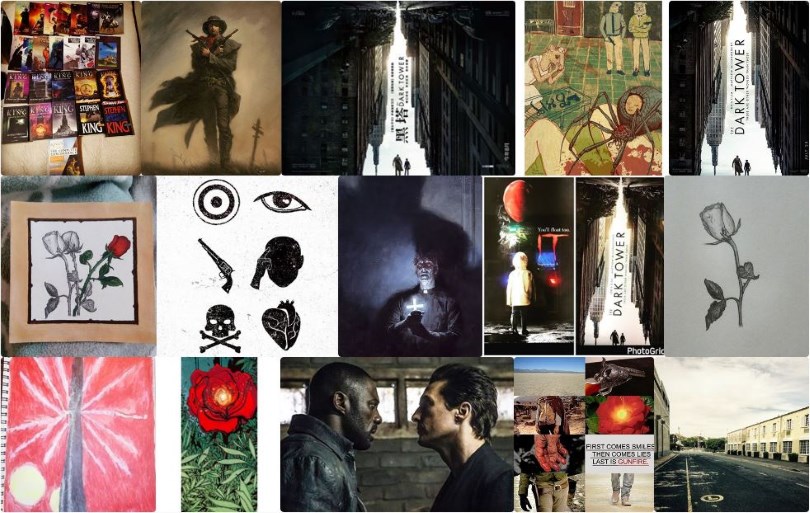
You can also set a very unique styles for your social feeds by using the opportunities of the Styling Tab in the stream settings. Here you can choose preferred colors of nearly every element of the social wall. Also you can set author picture position and size, card corners style and social icon style. This settings can effect the overall look of your social wall in a great matter.
CSS Tab of the stream settings will be useful for the advanced WordPress administrators, who has some skills in web design. It opens unlimited opportunities to select styles for your social streams.
Conclusion
Instagram opens a vast possibility to gain interest and to earn trust of you WordPress site users. Flow-Flow supports you through the path of building a spectacular social walls on different themes and in various styles. The only thing you need to do is to start using all this simple but efficient opportunities just now!