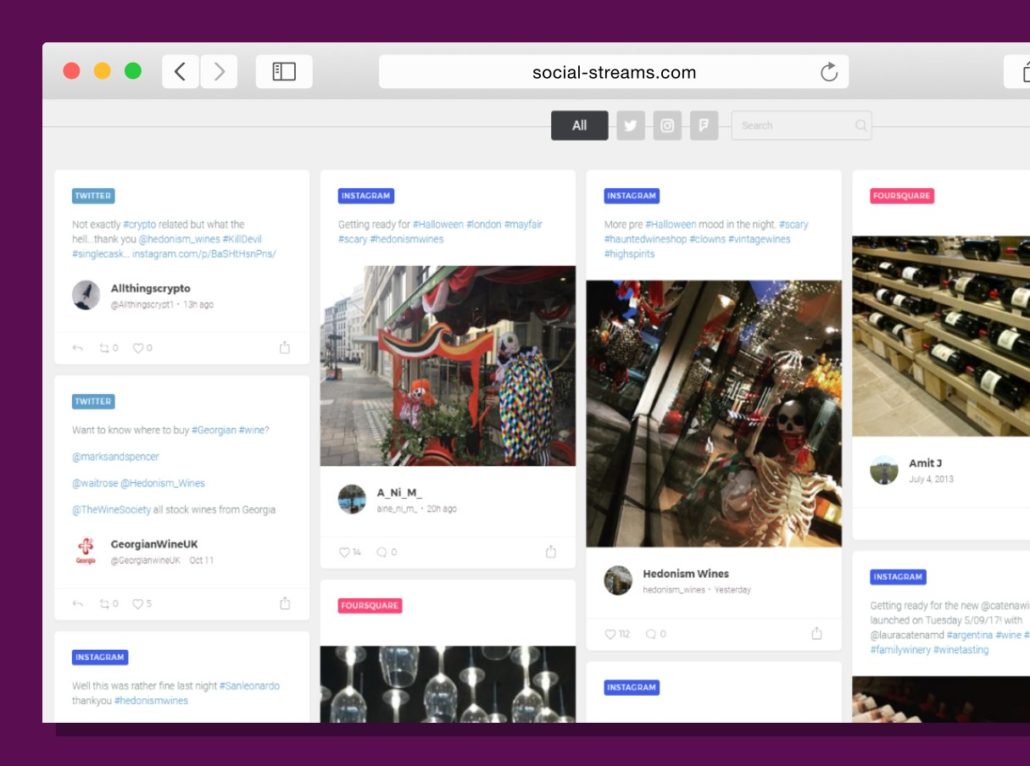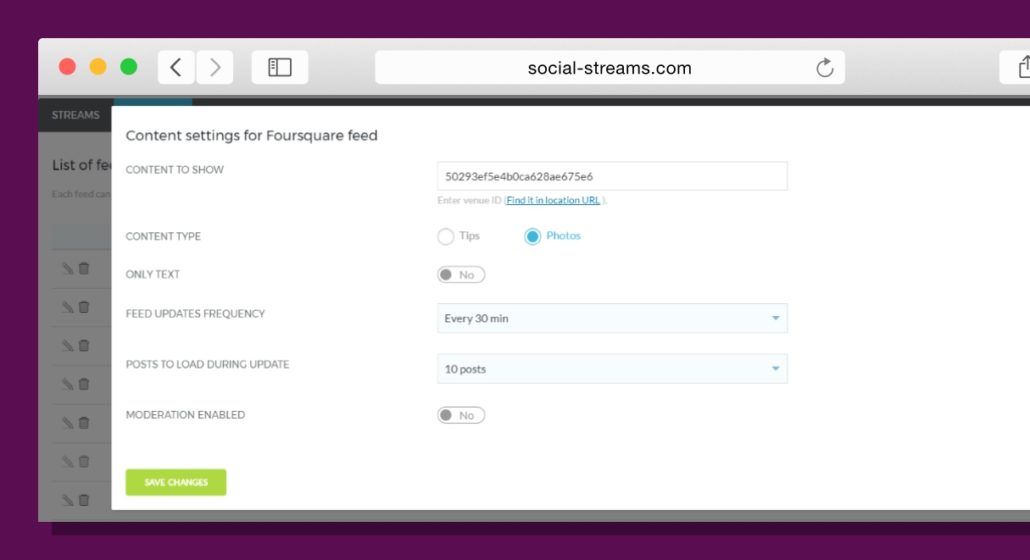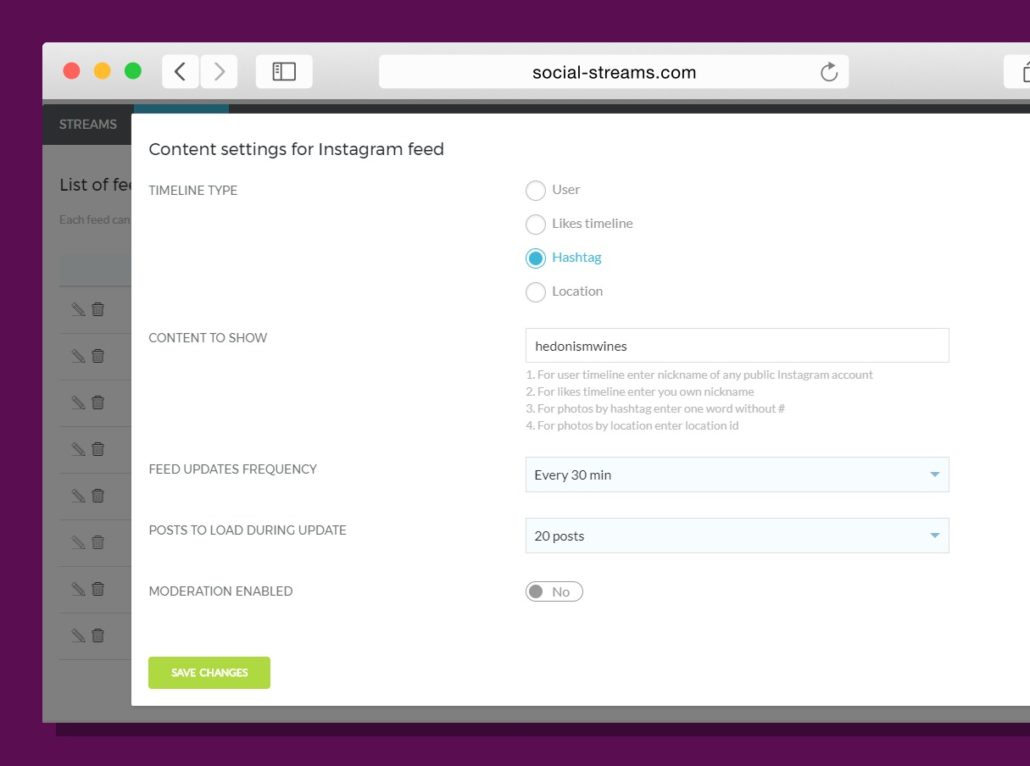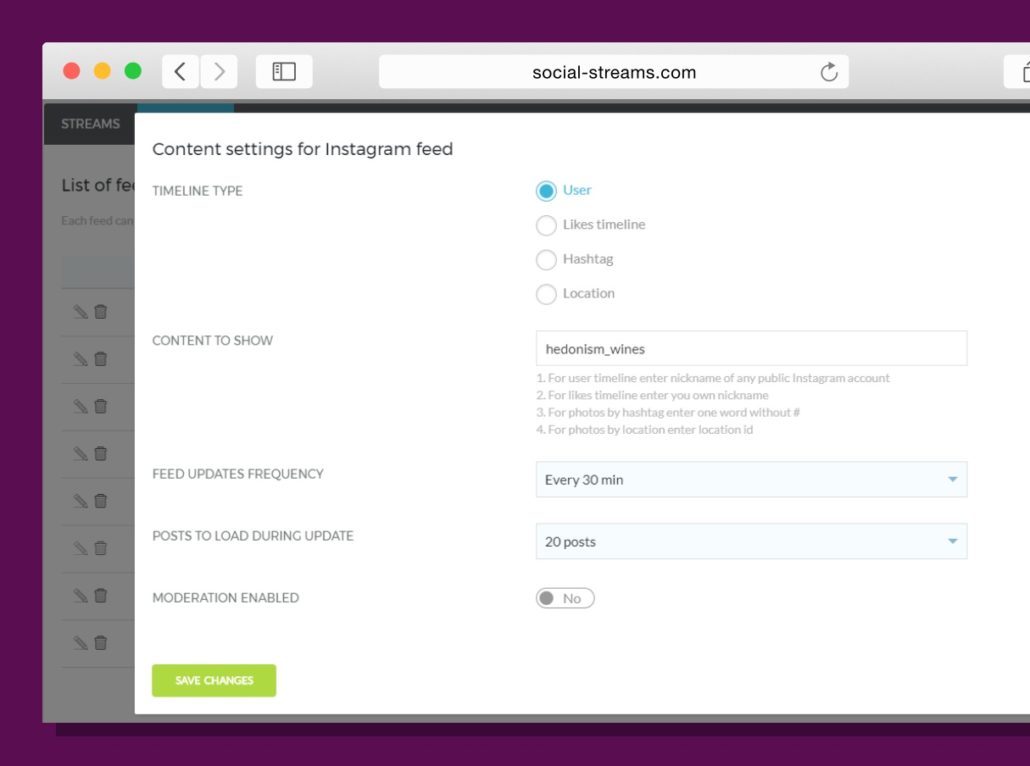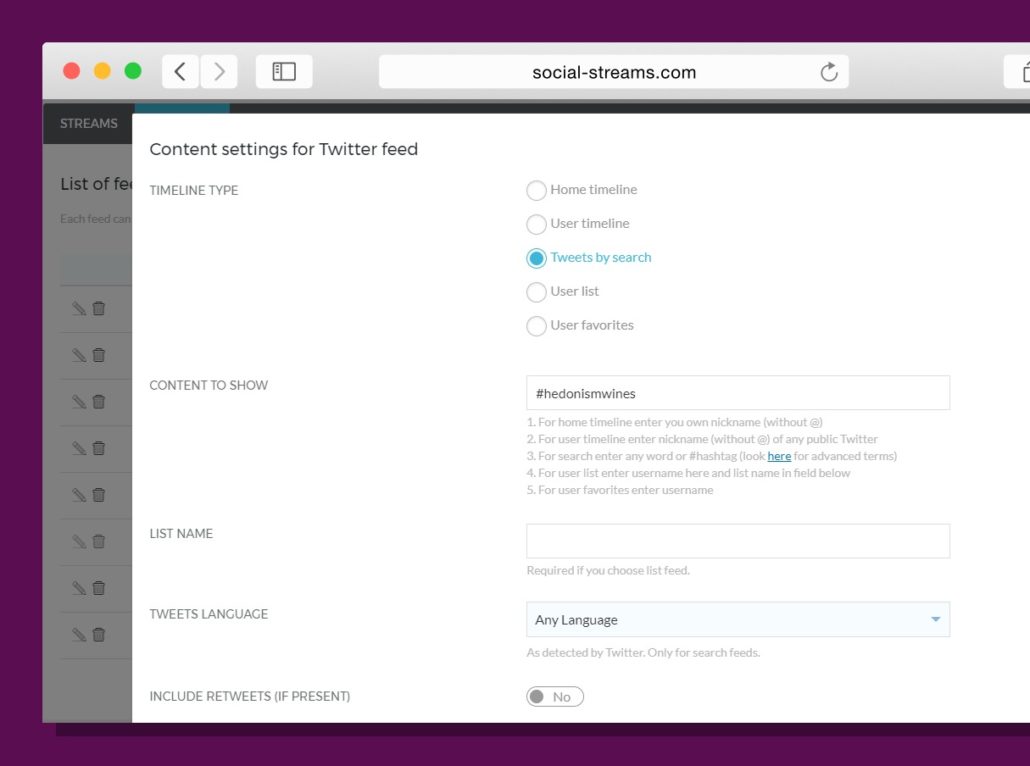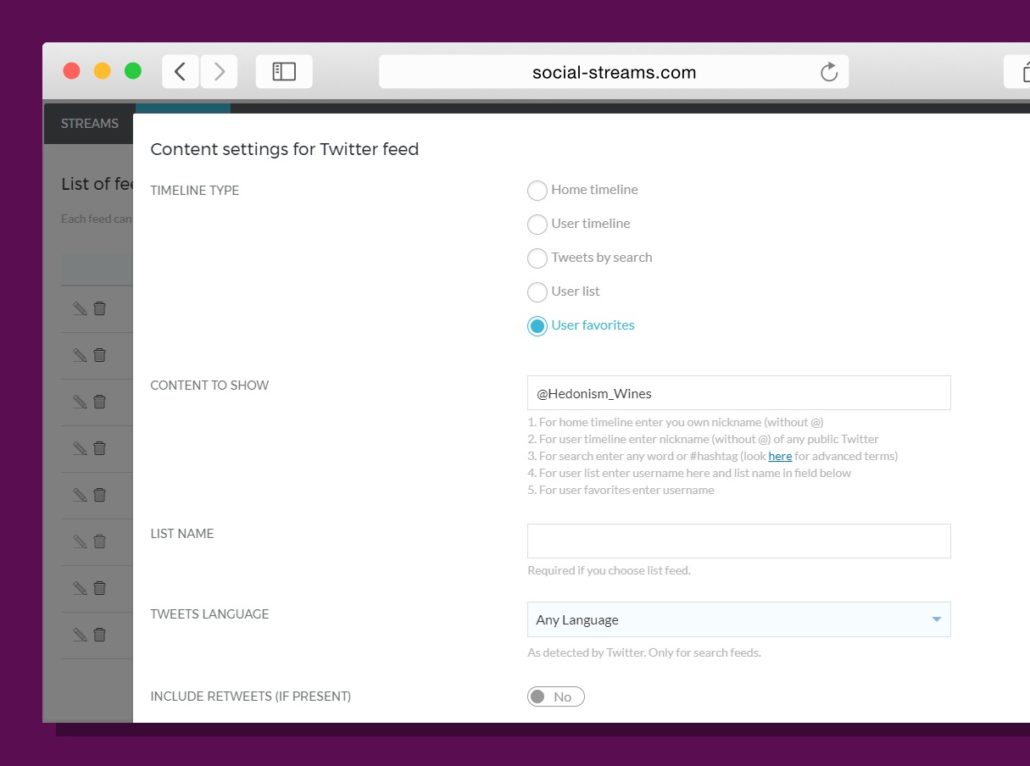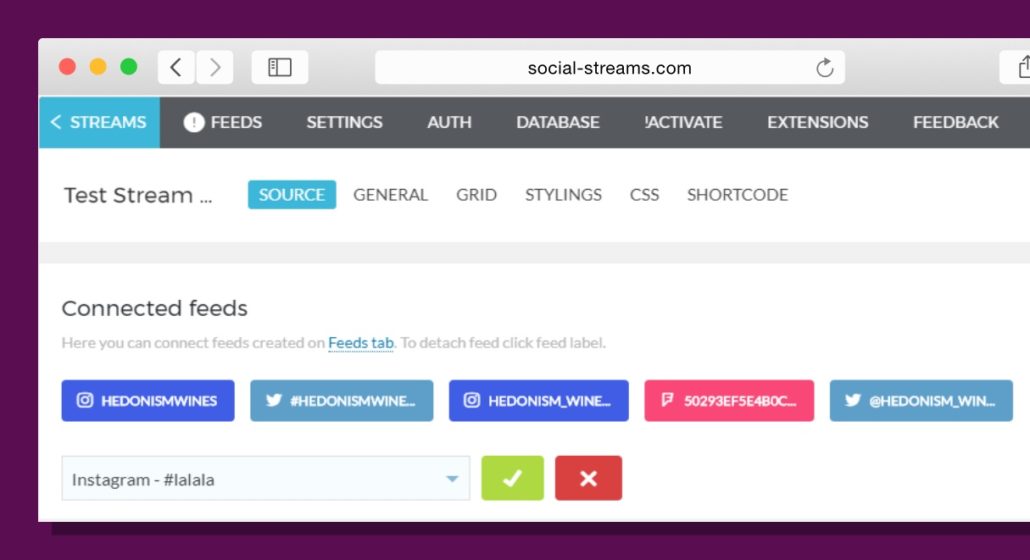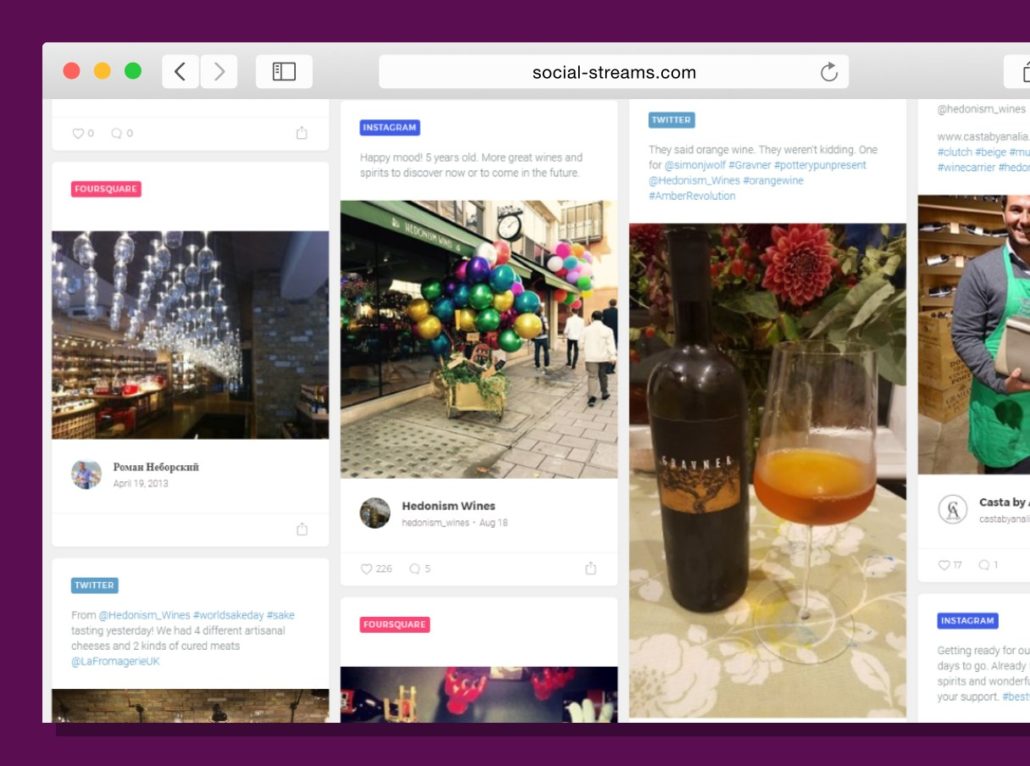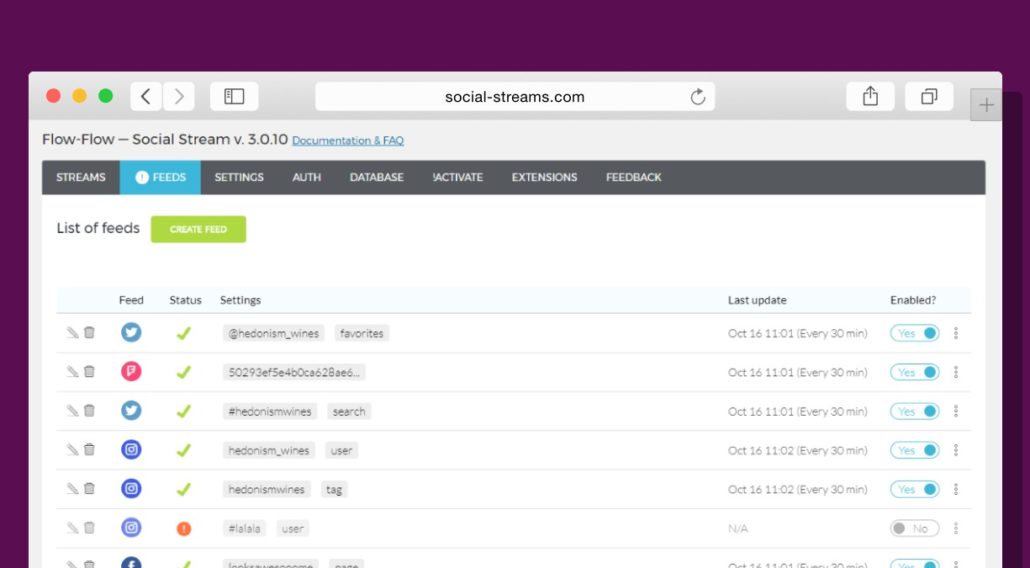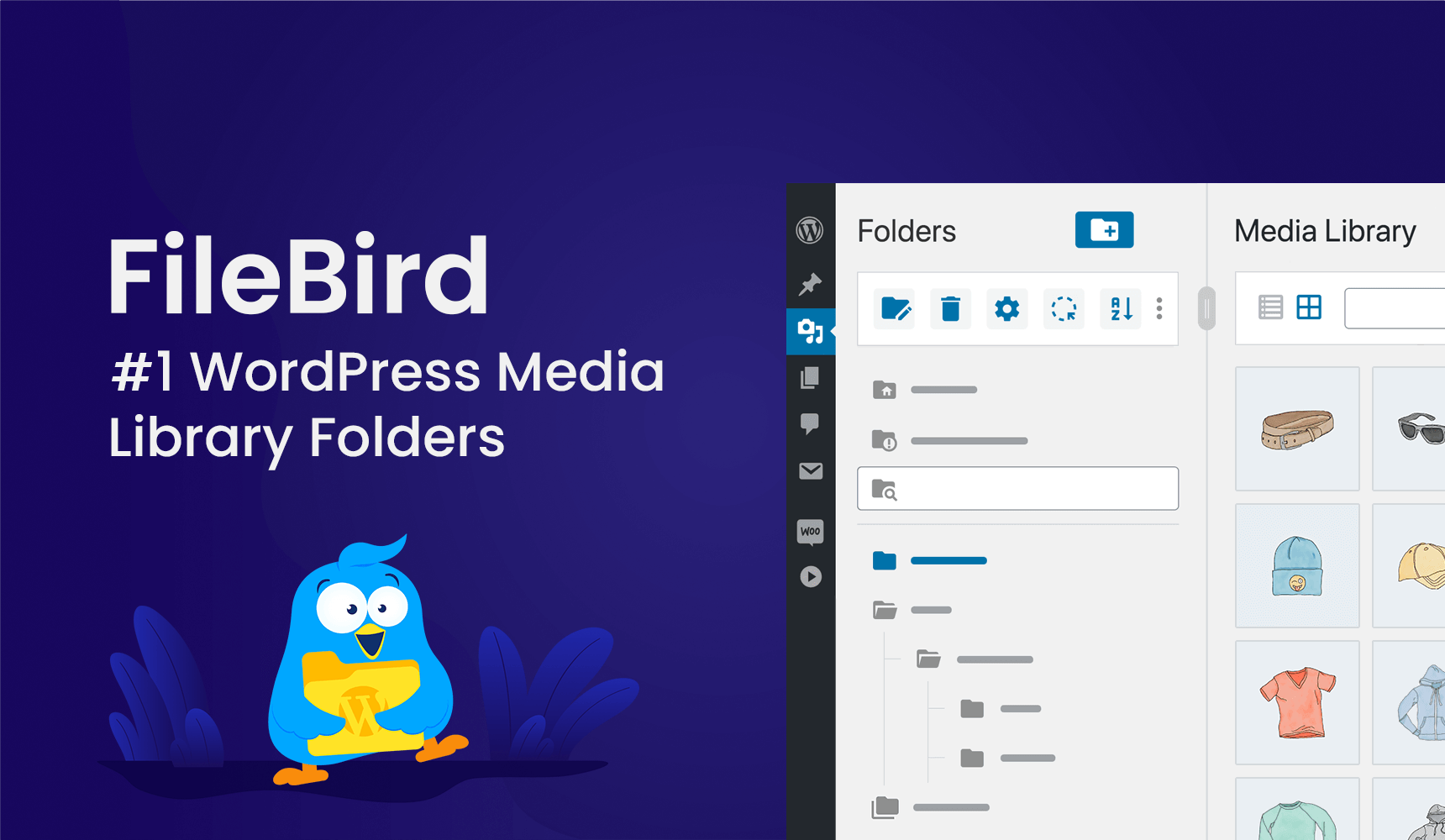Promote Your Business with All-in-One Social Stream by Flow-Flow
Modern business has nearly unlimited opportunities to promote itself in the web due to open sources of social networks and user-generated content inside them. WordPress platform allows you to connect perfect tools for combining the powers of social streams and your website into one amazing engine of promotion and branding. One of the most awesome tools for this purpose is Flow-Flow Social Streams plugin.
Today we will focus on a certain example of business promotion by means of social networks and Flow-Flow features to connect them with your WordPress website. Our example will take one of the premium wine store in London called “Hedonism Wines”. We will see, what opportunities of social streaming are available to the brand owner through the Flow-Flow functionality.
You can consider this example as a detailed manual to promote your own brand, because most of the features can be used for any type of business. The most exciting will be the result of unique social wall dedicated to your brand`s testimonials, reviews, opinions and events. Also we will tell you how to gain full control of this stream in terms of both design and content. Flow-Flow gives you ample opportunities to adjust layouts and styles, as well as fine-tuning tolls to premoderate any post in your social stream. Forward our advice and enjoy the result!
Creating All-in-One Social Stream with Flow-Flow
In our example we will use 5 of the most powerful feed types from 3 different social networks to create a perfect branded stream for Hedonism Wine. Flow-Flow Social Stream plugin has 14 social networks (plus WordPress post feed and RSS feed) and more then 40 feed types to choose from. But there is no need to use all social networks and feeds in one stream — that is why we have chosen only the most suitable ones.
If you are an owner of any local business (cafe, restaurant, barber shop, gym, laundry and so on), than this example will fit your project perfectly. For other types of businesses it can also be a source of inspiration to build their own feeds` strategy for a unique social stream with maximal involvement for the target audience.
Let us start with the creation of needed feeds.
Foursquare Photos
Foursquare is best source of testimonials, reviews and quick thoughts from your real customers. Any local business wishes to use such content for the promotion among the potential audience. With the help of Flow-Flow you can get all user tips or only posts with photos for your WordPress social stream.
All you need is to visit Feeds tab in Flow-Flow menu of your WordPress admin panel, press the Create Feed button, choose the Foursquare icon and enter the valid ID of the desired place:
You can find the right ID in the last part of the URL right in Foursquare page:
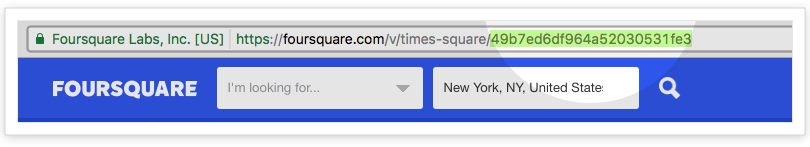
Instagram Posts by Hashtag
Instagram is one of the most popular social networks of our time, so do not miss the opportunity to gather user-generated content from this reach source. One way to get all the branded content for your business is to check out the appropriate hashtag, used by your real and potential customers. Once you have created or found such hashtag, it is pretty simple to use it in Flow-Flow.
Just create Instagram feed through the Flow-Flow Feeds tab, selecting the hashtag option and filling in the Content to Show field with hashtag name (without # symbol):
Instagram Posts by Public Account Name
Another useful Instagram feed option is a public account by username. Any public (open) Instagram account can be added as a social stream feed, but we are using the branded one, of course. It is highly recommended to create a separate branded account for your business, if you have not yet made it.
To add public Instagram account as a feed, do similar actions as for previous feed (Instagram hashtag), but choose the first option (User) and enter the channels name without @ symbol:
Twitter Posts by Hashtag
Twitter is also a kind of social network frequently used by your customers to share their experience and impression about your brand. And a good source for branded user-generated content, as a result. Twitter hashtags can also help you to bring disjointed reviews into one powerful streaming tool.
Adding Twitter feed by hashtag is as simple, as our previous steps. Create Twitter feed by selecting Tweets by Search timeline type and enter the full hashtag name (this time with # symbol) into the Content to Show field:
Twitter Likes Feed
Imagine the opportunity to add posts to your social stream just by hitting like button right in Twitter, using your own or special branded account. This is not a dream, but the real feature of Flow-Flow Social Streams plugin!
To make it happen, you just need to create Twitter feed selecting the User Favorites timeline type and entering the account name with @ symbol. The selected account will be used to deliver every liked post to your social wall:
Gathering Feeds Together
Once all our feeds are ready to work for the sake of the perfect social wall, it is time to gather them in one stream. As it always is with Flow-Flow, the process has nothing difficult in it.
Go to Streams tab and Create Stream with corresponding button. Then you will be asked to connect the feeds you have already created. Just select them and press the green check mark:
After you add all desired feeds to the stream, copy the shortcode and paste it to any web page of your WordPress site.
Styling Your Social Stream
There are two big section for editing the design of your social stream: Grid and Stylings tabs inside the Streams menu. Both of them provide you with vast opportunities to adjust any type of social stream to the peculiarities of your WordPress website`s design.
Grid tab gives you the possibility to choose from 3 different layout types: masonry, classic grid and justified cards. We advice you to check out all three options to choose the best one according to the type of content you stream. There are also more advanced options for rows` height and spacing in various device types — from PC to smartphone. The last section of options — Grid container settings — allows you to fine-tune colors, headings, subheadings, alignment and other features of the stream.
Stylings tab gives even more opportunities to control colors, shadows, overlays, alignments and other options for the cards inside your stream. Here is your chance to seamlessly adjust all elements of the social wall to perfectly fit the overall design of your WordPress website.
Getting Full Control through Premoderation
As you may know, user-generated content from social networks not always correspond to branding needs. Flow-Flow offers you great options to save your social stream from internet trolls, negative testimonials, competitors intrigues and any other inappropriate content. The solution is simple and genius — premoderate the posts in your social stream to keep it clean and perfect. Flow-Flow Social Streams plugin provides you with both manual and automatic features for posts` premoderation.
You easily enable premoderation for each feed you consider to have some unwanted content. The one-button activation of manual premoderation mode for the feed looks like this one:
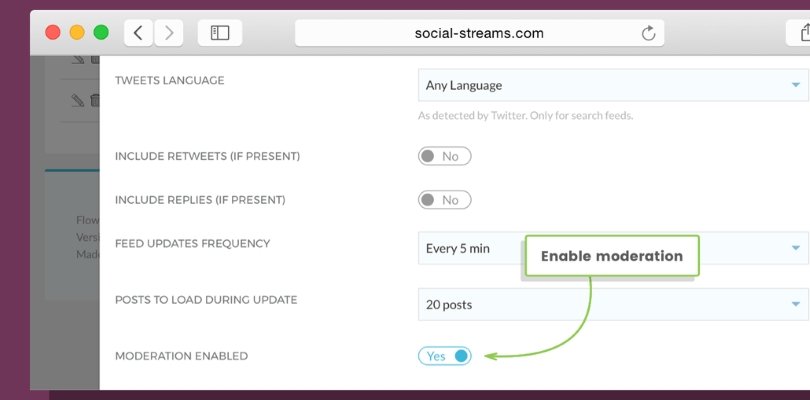
The opportunity to activate premoderation for each feed makes your overall stream much more flexible: you can set the moderation mode only for suspicious feeds and let your own sources of content to be seen on the social wall without unnecessary approval step.
Automatic premoderation is based on excluding rules. It means you can enter a word, phrase, hashtag or account name, which will be automatically excluded from the feed`s content. To set up this rules, find the additional feed menu here:
And type the excluded sources in the corresponding field. Save changes and enjoy the automatic moderation mode without stress!
Content Filters for Users
There is also a useful feature of content filtering for the users of your social stream. Users can select to display or hide feeds by social networks clicking only one button on the top of your stream. This feature will be highly appreciated by your WordPress website visitors.
Conclusion
As you can see, the process of creating feeds, connecting them into one social stream and styling the result has absolutely nothing difficult. And with premoderation feature your social wall is always protected from unwanted content through any social network. Flow-Flow ensures your flawless experience in conquering the social media space!