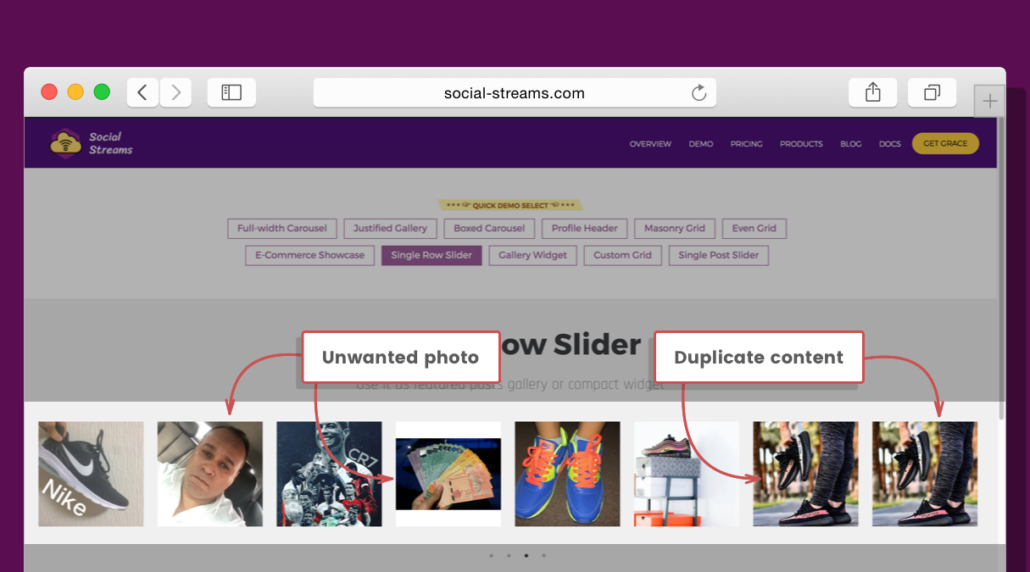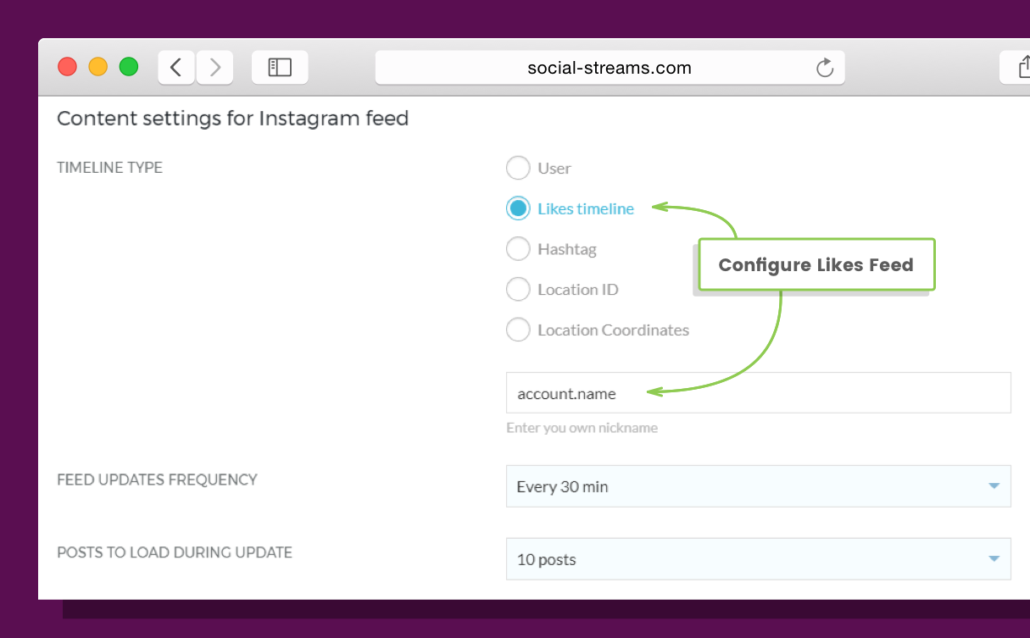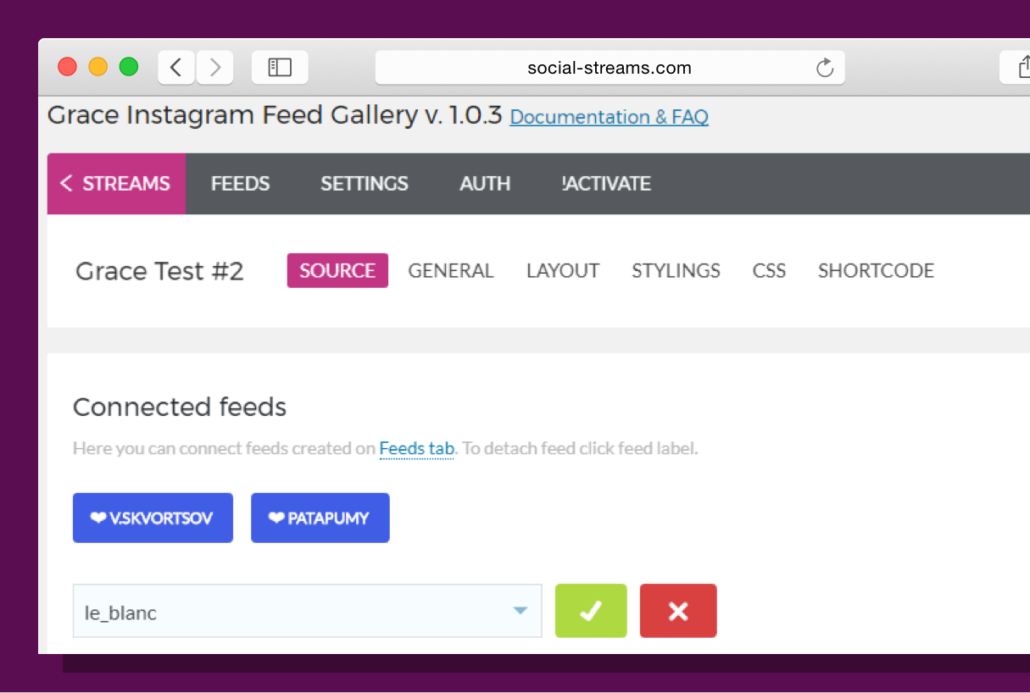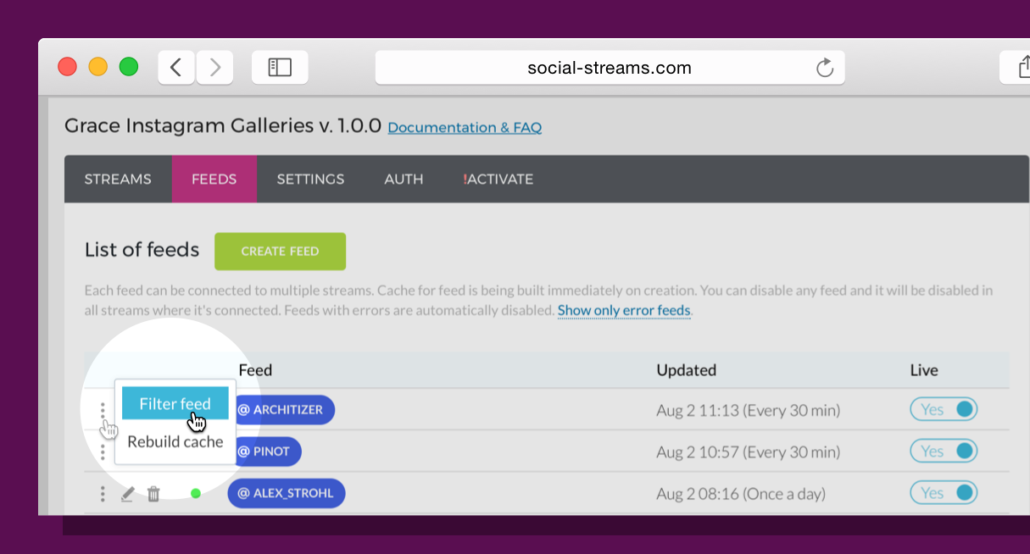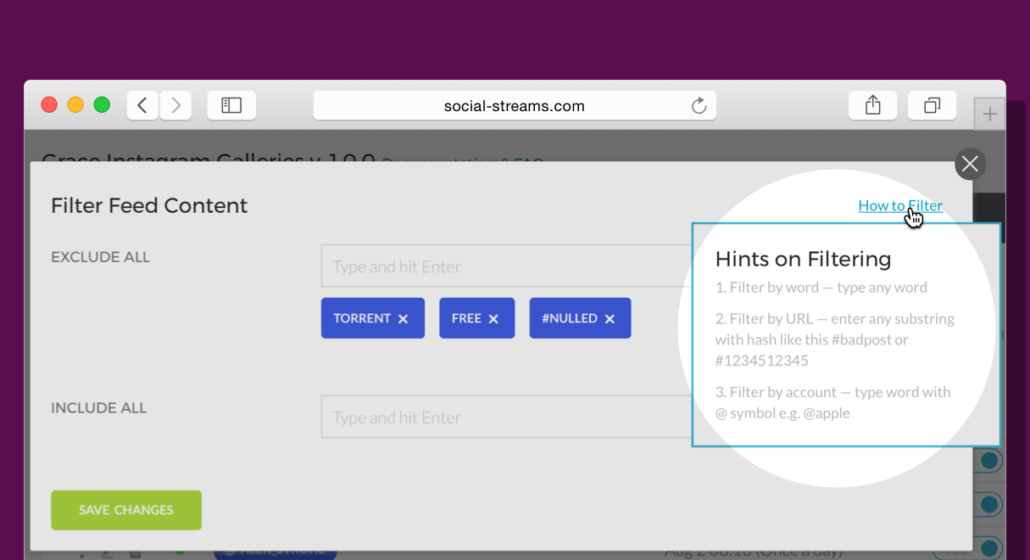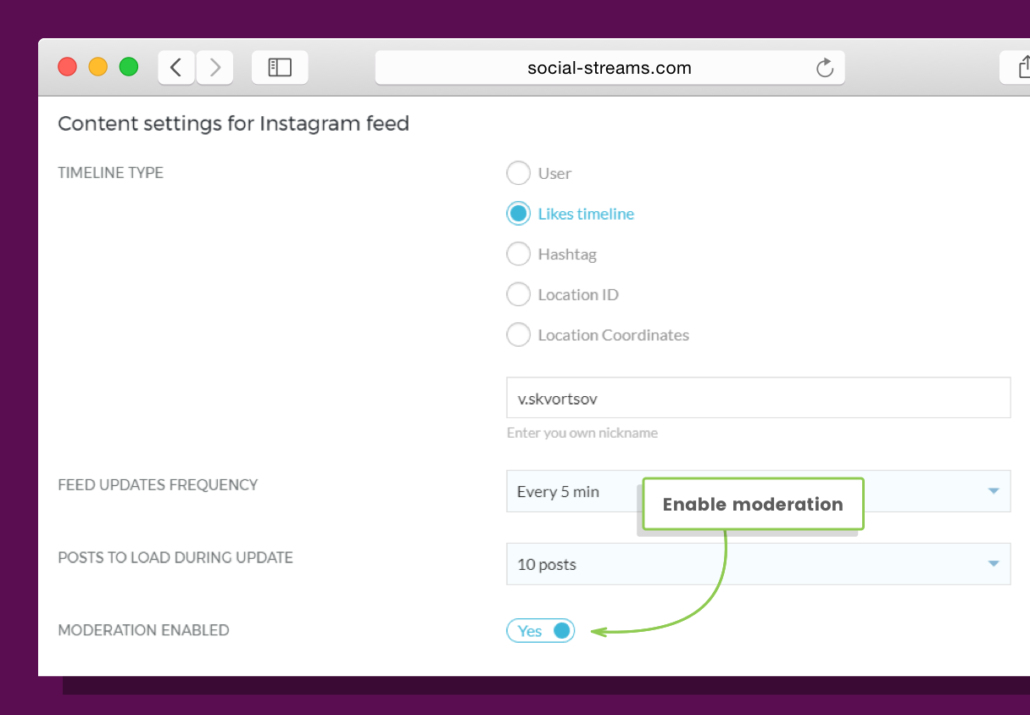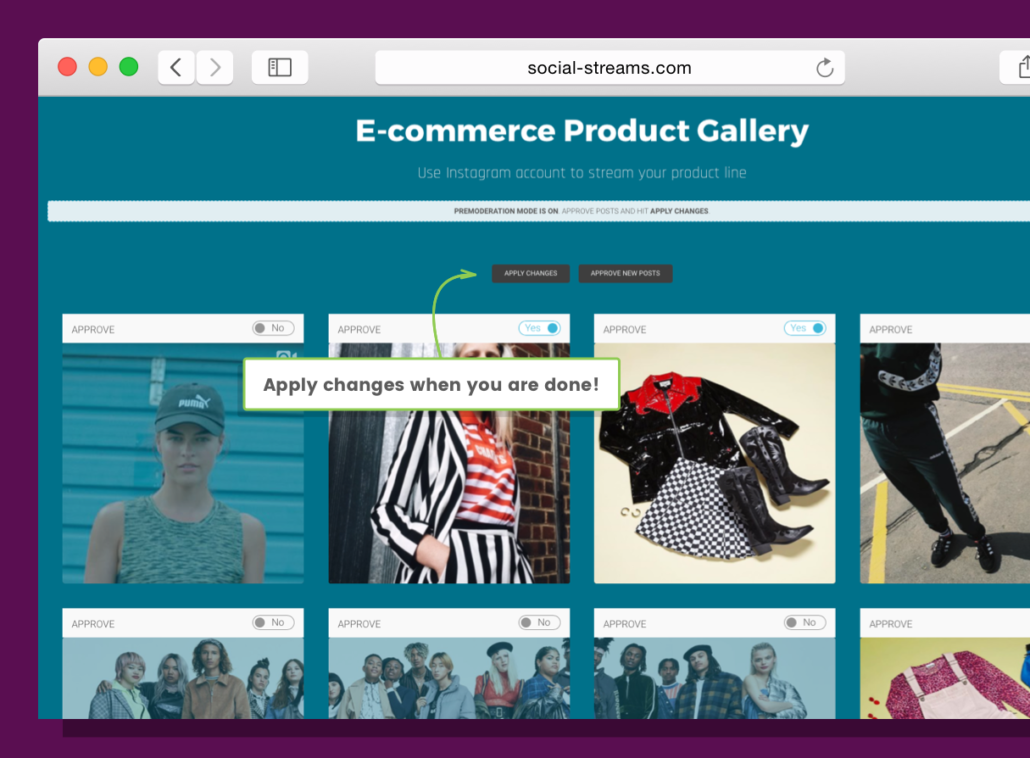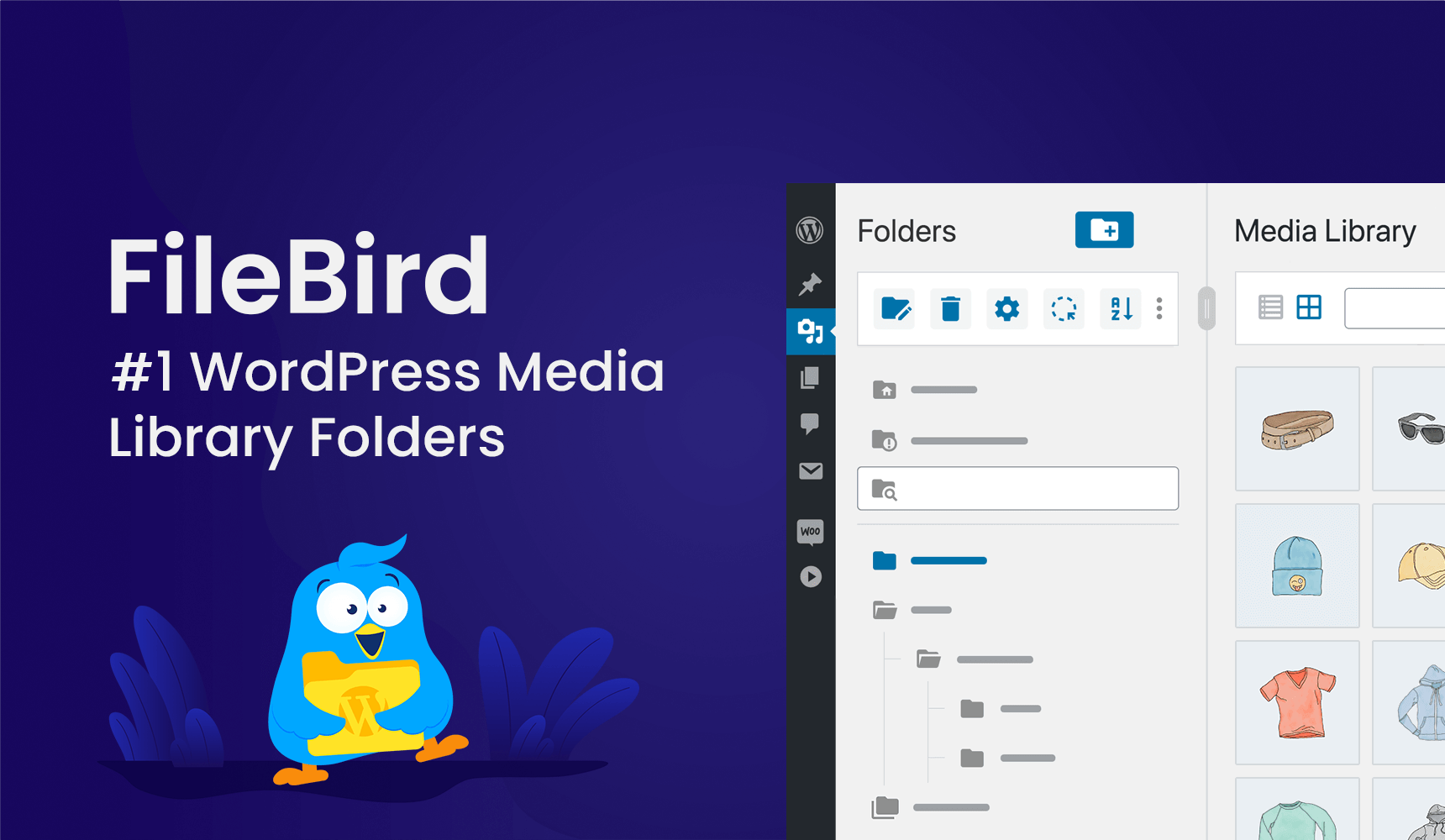Promote Your Brand with Selected Photos from Instagram by Grace
Instagram remains one of the most popular social network not only for entertaining purposes, but also for personal and company branding. Thousands of companies have already invested their funds and time to catch the Instagram users` attention for their products or services. On the other hand, Instagram can be an excellent source of users` testimonials and feedback to use on your WordPress website for branding purposes.
The profitable connection of WordPress and Instagram is now granted by Grace Instagram Feed Gallery. This plugin allows you to maximize the marketing effect from Instagram and bring it directly to your WordPress project. Today we will talk about the advantages of using selected photos from Instagram and share 3 different ways to use them for promoting your personal or corporate brand with ease and style of Grace.
Why Should You Use Selected Photos from Instagram?
Instagram content is a real diamond for any marketing campaign. But this diamond should first be mined, then carefully handled. Only after that it can shine in all its beauty. It means that not every photo from Instagram is good enough to promote your brand, even if it contains your products, services, or testimonials of your clients. You should select the content, which will become a part of your brand strategy.
There is no such problem when you display only the branded feeds of your company. But it often happens so that it is much better to show posts through a specific marketing hashtag, that you can not completely control with the functionality of the Instagram itself. Such feeds can contain some unpleasant posts like: ugly posts, duplicates (there can be many of them), posts in the wrong language for your target audience (for example, you want to use only posts in French).
Let us now look at 3 examples of deliberated and smart usage of selected photos.
Selection from User Generated Content
Do your users often take photos of your products, stores or some related staff? You can use the good ones for your branding purposes as testimonials. For this purpose Grace offers a versatile Like Feed option. It means you can build your own social wall with only those Instagram posts that you have liked. One like means one positive review for your WordPress website. Isn`t it great? And the setting up of this system does not require any special knowledge in web development. We will see how to make it in “Building Your Like Feed”.
Selective Instagram Account Usage
You have your own Instagram account that is already popular. Now you try to use it for branding purposes and for advertising of your new products or services. How could you combine your personal photos and marketing ones to use this Instagram account? It is simple with Grace Instagram Feed Gallery: back-end filters will allow you to build an attractive social wall with only those photos that you include by some special preference. Later in this article you will discover, how easy it could be fine-tuned and than work automatically (see the “Premoderation through Backend Content Filtering”).
Instagram Content Funnel
Why not use any available sources of Instagram content? Primarily because you want to filter bad testimonials, repetitions and any other unwanted peaces of content. The solution lies in premoderation. With Grace Instagram Feed Gallery you can manually moderate your social wall to protect it from bad content, while using unlimited sources of user generated photos, related to your brand by hashtags. “Premoderation Options” chapter will tell you how to reach such goal in a few simple steps.
Building a Branded Instagram Social Wall with Grace
The above listed examples cover only some basic methods of building your marketing strategy through Instagram social wall. You can combine or invent new strategies without limitations, using a simple and convenient interface of Grace Instagram Feed plugin.
And now will consider 3 most helpful features of Grace Instagram Feed plugin for your branded WordPress social wall with selected photos. These features can also be used in any combinations to provide a wide variety of options for your Instagram social wall.
1. Building Your Like Feed
How does this method work: you connect your excisting account or the one specially created for this purpose with your WordPress social wall through likes that you give for any photo in Instagram. In other words, any liked photo automatically appear at your social stream. No additional actions or verifications, as easy as a simple social network communication.
How to activate such Instagram feed: pretty simple for every Grace Instagram Feed Gallery user in just a few steps. First of all, create a separate account or prepare your own to use likes as a source of branded content. Than go to WordPress admin panel, Social Apps directory and Grace Instagram subdirectory. Find the Feeds tab and press the green Create Feed button. Choose Likes Timeline and enter the name of prepared Instagram account.
Than return to Stream tab and Create Stream by means of corresponding button. In the Source tab you should select the just created feed.
You have a wide variety of styling options through Layout and Stylings tabs of your stream editing menu. Also pay attention to the preferences in General tab to determine the items order, amount and other options.
2. Automatic Premoderation through Backend Content Filtering
How does this method work: you connect as many accounts, hashtags or locations you want and filter their content automatically by word, phrase, URL or account name. This backend filters can be created for both excluding and including content by the listed methods.
How to create such filters: nothing difficult for the Grace Instagram Feed Gallery users. First, create a feed you want to be connected to your stream: you can use any public account by name, any hashtag or any location ID and coordinates. Than find three vertical dots near the created feed in the list (Feeds tab of Grace menu). Click on this dots and choose Filter Feed option.
There you can type any word, phrase, URL (with # symbol) or account name (with @ symbol) for excluding or including fields.
Do not forget to save changes. After that, your feed will automatically work with all the preferences you have created for it. It opens up great opportunities to include positive testimonials from Instagram by some good words (for example: “great”, “excellent”, “beautiful”, “like” and other) or exclude negative reviews by some bad marker words (for example: “disappointed”, “worst”, “mad”, “hate” and so on).
3. Manual Premoderation Options
How does this method work: you create as many feeds you want and turn on the premoderation option for each of them. As a result, you get the all-in-one stream which you can fully control by means of manual premoderation. It means that every post in this stream will appear in your WordPress social wall only after you approve it as the administrator. You can moderate your stream directly in your WordPress website, but you need to be logged in as an administrator.
How to enable the premoderation: again, very simple for every Grace Instagram Feed Gallery user. When you create each feed, you will see the Moderation Enabled option as the last point of options. Switch the trigger to Yes and do not forget to save the changes.
Your WordPress social wall with premoderation option turned on will look like this one:
This method is also very helpful when combined with the previous one — backend content filtering. By means of backend filtering you can exclude obviously unwanted content, and the manual premoderation will grant additional level of safety for your social wall to be branded in the best way possible.
Conclusion
As you can see, using the selected photos from various Instagram accounts can be very simple and effective. Any branding or marketing strategy should not ignore these possibilities provided by the prominent Grace Feed Gallery features. Combine, experiment, invent your optimal strategies of gathering and filtering Instagram content — with Grace you have all opportunities open wide!